Drawing Circles and Ovals
You can draw circles and ovals, which can be converted to curved walls, curved stairways, groundfill regions, and other curved shapes.
Before you draw, you can choose how you want to draw the shape on the Properties pane in the right sidebar.
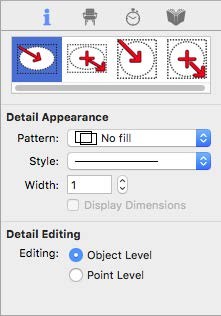
| Below are some references that may be useful as you design |
|---|
| Editing Detail Shapes Reshaping and Resizing 2D Objects AutoSnap and Alignment Options Elevating Objects Moving a Selection Nudging a Selection Changing Curve Tension Dimensioning Converting Details to Intelligent Features Filling a Shape with Plants |
To draw circles and ovals
1 Choose the Circle/Oval button  from the Detail Tools group.
from the Detail Tools group.
2 On the Properties pane, choose how you want to draw the shape.
3 Use the Drag-to-Size drawing method to set the angle and length for the shape.
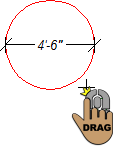 |
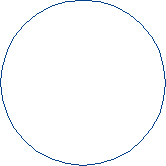 |
|---|---|
This example shows a circle drawn using the Circle From Center shape