Automatic Ceiling
By default, enclosed walls are automatically drawn with a ceiling. You can turn this function on or off on the Properties pane. After removing the auto-ceiling, you can use the Floor Tool to create a manually drawn ceiling. For more information, see “Automatic Flooring”
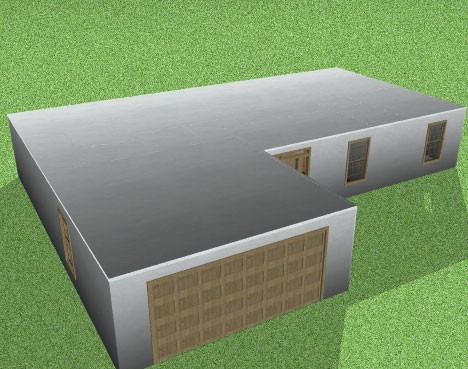 |
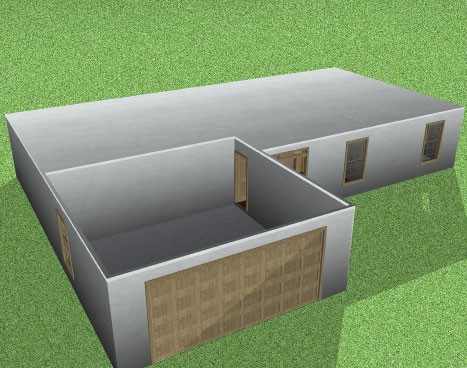 |
|---|---|
Auto-Ceiling On Auto-Ceiling Off*
To control automatic ceiling
1 Choose the Select Objects button from the Editing Tools group and click within the room where you want to edit the ceiling. (Press the Shift key as you click to select more than one room.)
2 Click the Properties tab and select the “Display Ceiling” checkbox to display the auto-ceiling. To remove automatic ceiling, deselect the “Display Ceiling” checkbox.