Designing a Sprinkler System
Architect 3D will be useful to design a sprinkler system for your yard. All of the irrigation tools are available from the Landscape Tools group in the left sidebar.
Sprinkler Head
By placing a series of sprinkler heads with various coverages, you can achieve a complete watering pattern. Sprinklers are visible in the 2D view only.
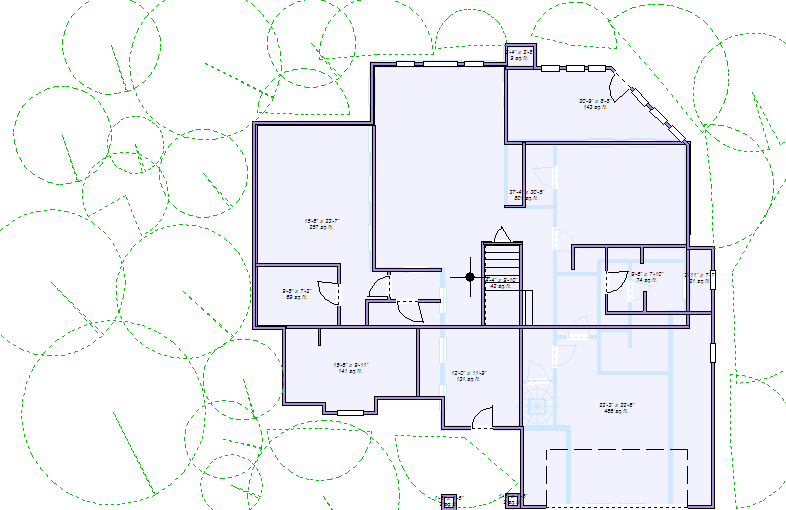
To place a sprinkler head
1 Choose the Sprinkler Head button  from the Landscape Tools group.
from the Landscape Tools group.
2 Use the Drag-to-Size drawing method to define the radius and then drag to specify the coverage area for the sprinkler. Release to place.
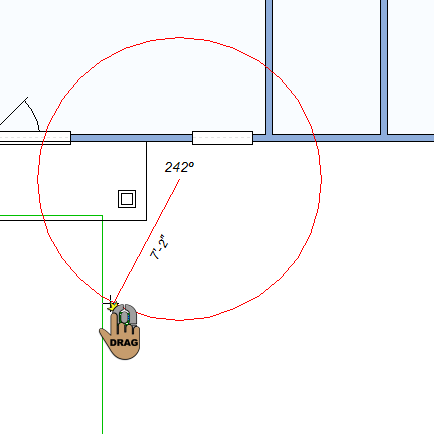 |
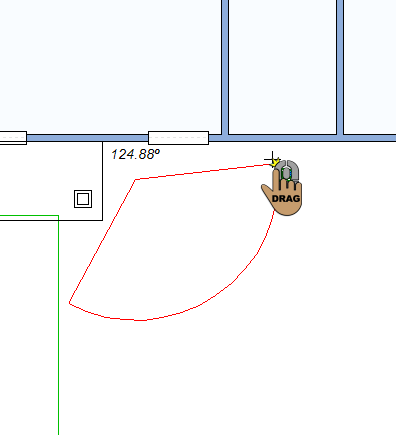 |
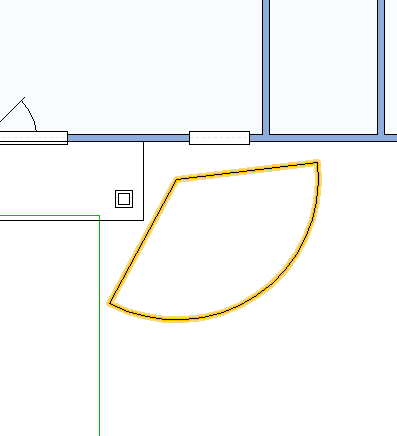 |
|---|---|---|
Irrigation Water Line
Water lines are used to represent the connections in an irrigation system. These are visible in the 2D view only.
To draw an irrigation water line
1 Choose the Irrigation Water Line button  from the Landscape Tools group.
from the Landscape Tools group.
2 Use the Drag-to-Size drawing method to set the angle and length for the component.
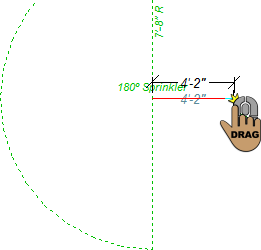 |
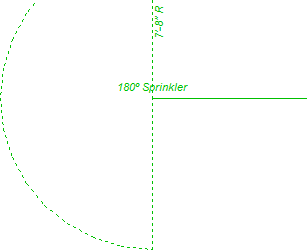 |
|---|---|
Irrigation Zone
Irrigation zone markers provide a 2D representation of the various zones in your irrigation system.
To define an irrigation zone
1 Choose the Irrigation Zone button  from the Landscape Tools group.
from the Landscape Tools group.
2 Use the Click Once to Place drawing method to place each zone in your design.
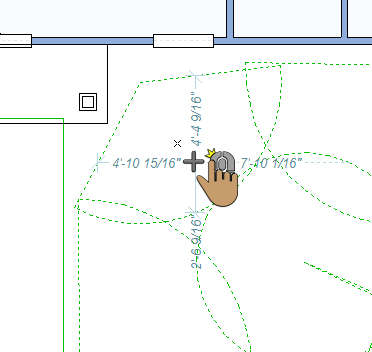 |
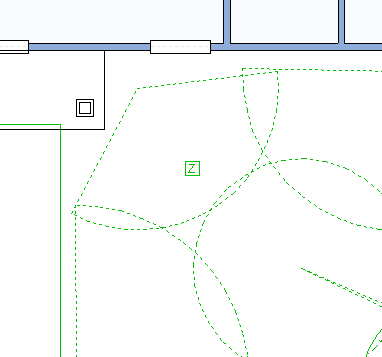 |
|---|---|
Irrigation Control Panel
You can add an irrigation control panel to a wall in your design. Once placed, you can reposition or adjust the elevation of the control panel.

To place an irrigation control panel
1 Choose the Irrigation Control Panel button  from the Landscape Tools group.
from the Landscape Tools group.
2 Use the Drag Along Wall drawing method to position the control panel on the side of a wall where you want it and release to place.
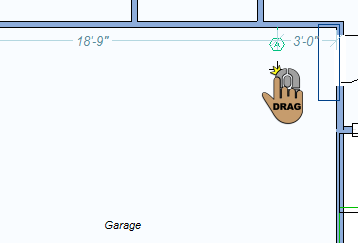 |
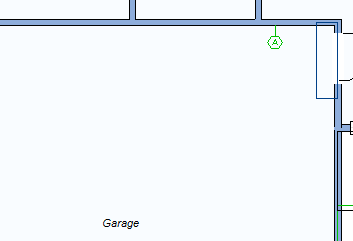 |
|---|---|
Irrigation Backflow Valve
Backflow valves can be an integral part of your irrigation system, and in some case, a legal requirement. You can easily add backflow values to your design, and see them in both the 2D and 3D views.
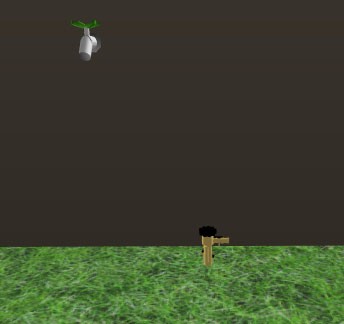
To place an irrigation backflow valve
1 Choose the Irrigation Backflow Valve button  from the Landscape Tools group.
from the Landscape Tools group.
2 Use the Click Once to Place drawing method to place each valve in your design.
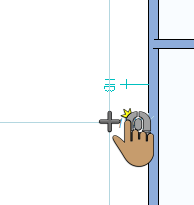 |
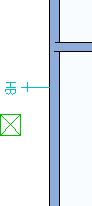 |
|---|---|
Rain Sensor
You can place rain sensors to help increase the efficiency of your irrigation system and conserve water and energy, when possible. Place rain sensors in a location that is unobstructed by overhangs or branches for an accurate measurement.
To place a rain sensor
1 Choose the Rain Sensor button  from the Landscape Tools group.
from the Landscape Tools group.
2 Use the Click Once to Place drawing method to place each sensor in your design.
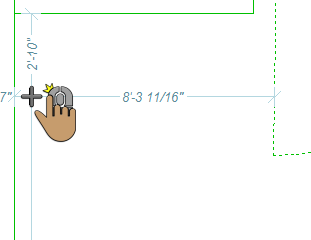 |
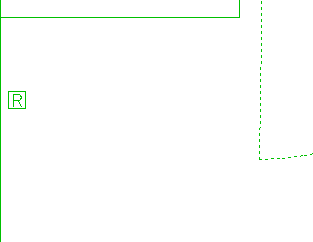 |
|---|---|