Creating a Deck Cutout
You can easily create a space in your deck to insert a pool or hot tub by using the Deck Cutout Tool.
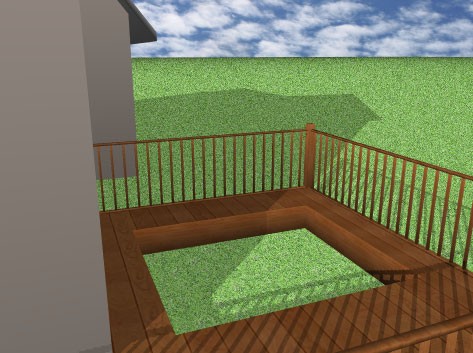
| Below are some references that may be useful as you design |
|---|
| Reshaping and Resizing 2D Objects Elevating Objects |
To create a deck cutout
1 Choose the Deck Cutout button  from the Deck Tools group.
from the Deck Tools group.
2 On the Properties pane, choose the shape you want.
3 Use the Define 2D Shape drawing method to draw a deck cutout section.
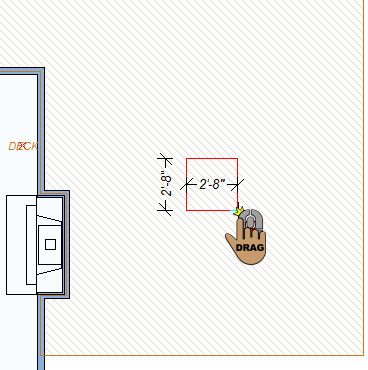 |
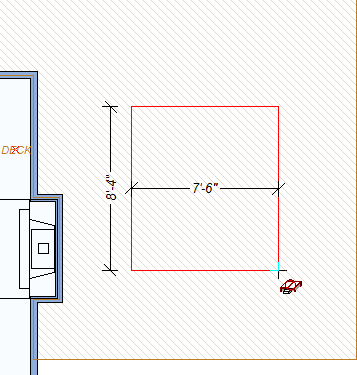 |
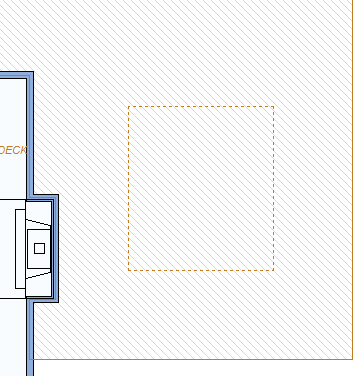 |
|---|---|---|
This example shows a deck cutout drawn using the Rectangle From Center shape