
(Available in Pro Platinum, Expert and Deluxe)
Default UI Menu: Modify/Thick Profile
Ribbon UI Menu:
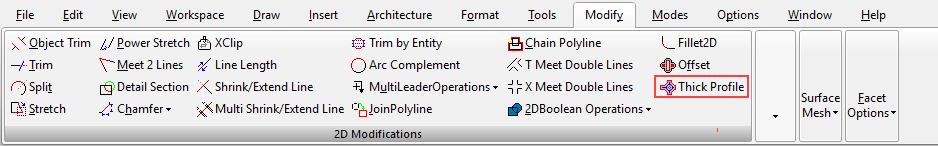
Draws grid(s) of lines/polylines/circles/arcs on plane. It is a another convenient way to create 2D profiles (closed objects with area) from polylines and curves.
You can take either an open or closed 2D Line, Arc, Polyline, or Curve (Spline or Bezier) and ‘thicken’ the profile of that entity by defining a distance on both sides of that entity where that thickening will occur.
Apply thick profile tool with defined width and corners type options to groups of entities
As result user gets set of polylines, set of connected polylines (these two options are for TC versions without ACIS), region or set of sheet ACIS entities (those two are for Pro Platinum) Received entities can be used for extrudes/thick profile.
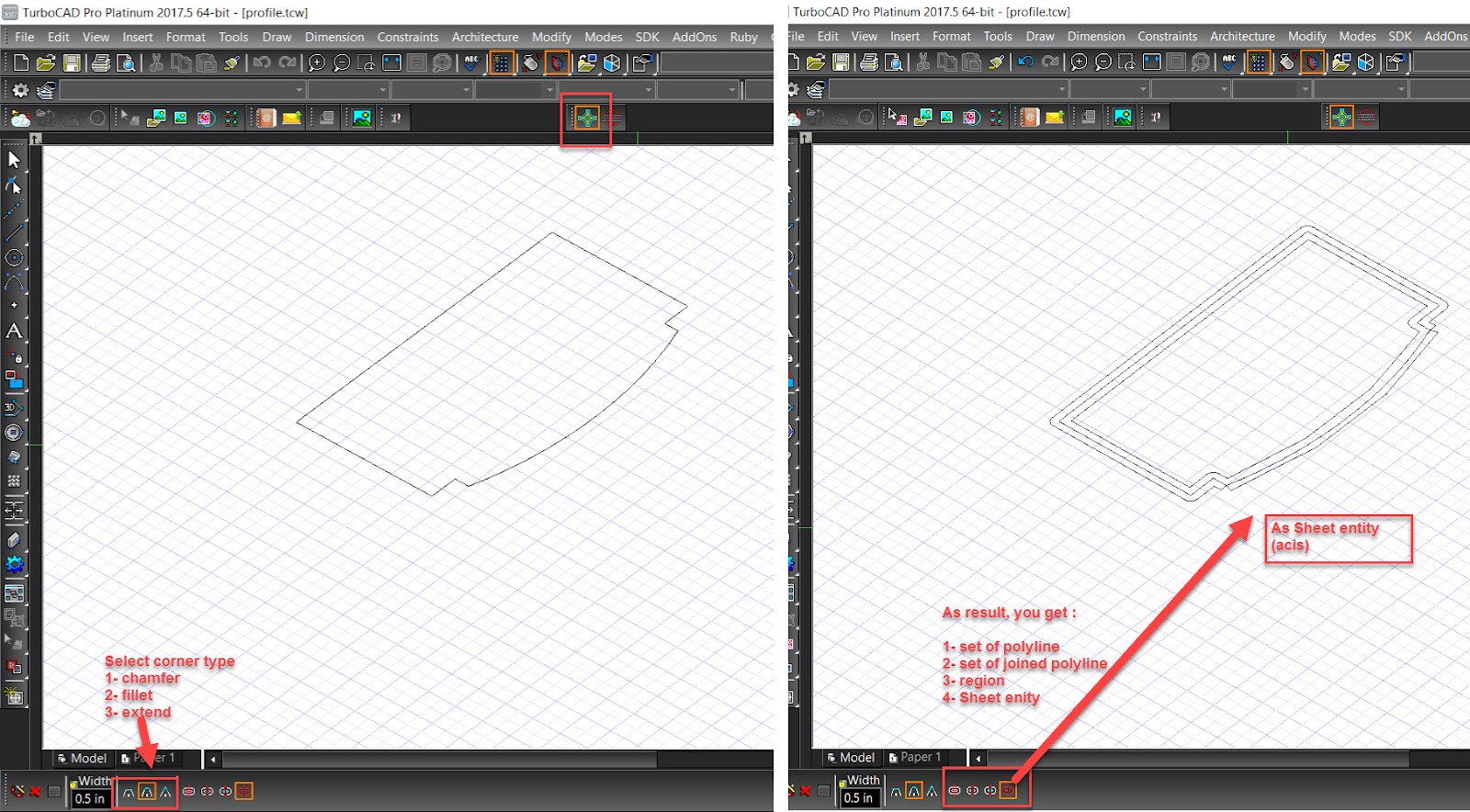
Note: The Thick profile tool automatically calculates thicken profiles accordingly to width defined for original entities
For example:
1. Apply to a closed Polyline
Original closed polyline with line and arc segments:
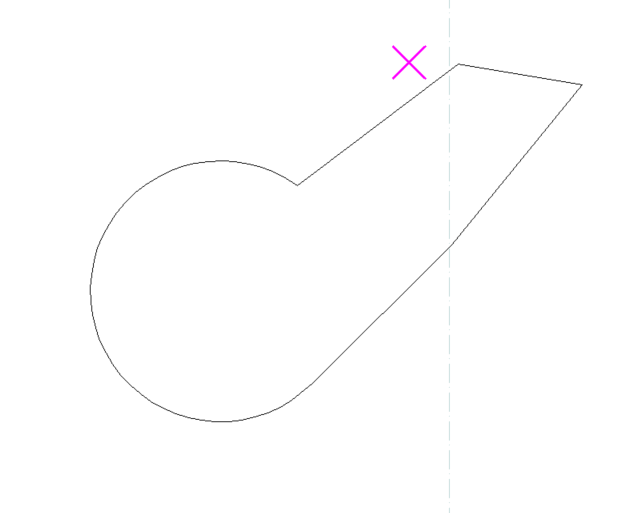
After Thicken Profile (of 15 mm each side) applied and vertices filleted:
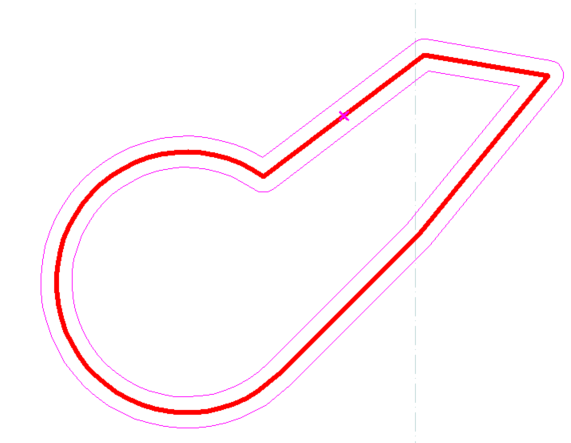
After clicking ‘Finish, final Thick Profile object:
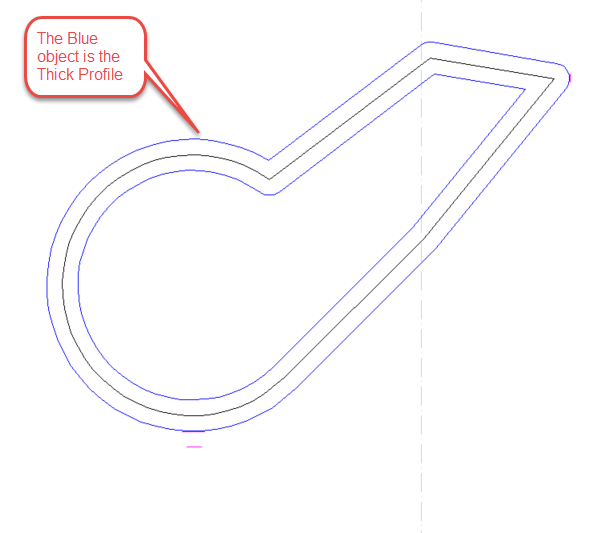
2. Apply to an open Arc
Original Arc Segment:
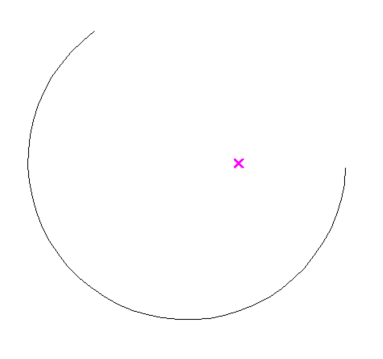
Apply thick profile of 5 mm to each side of arc:
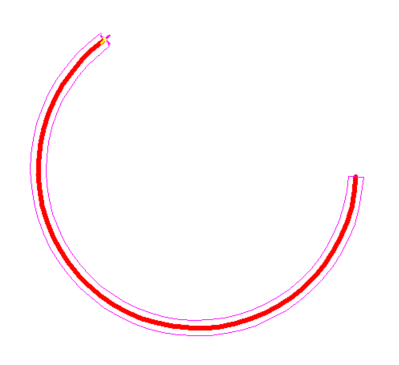
Final Thick Profile Object:
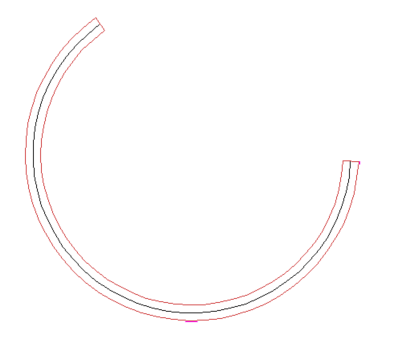
Local menu options:
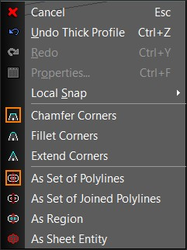
Chamfer Corners: Corners of the resulting object are chamfer.
Fillet Corners: Corners of the resulting object are fillet.
Extended Corners: Corners of the resulting object are extended.
As Set of Polylines: Resulting object will be a set of polylines.
As Set of Joined Polylines: Resulting object will be a set of joined polylines.
Region: A region will be created as a result that can be extruded.
As sheet entity: Resulting object will be an ACIS solid which can be used for sheet thicken.
