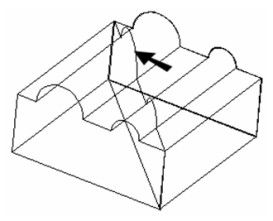Creates a section by defining the sectioning plane. The plane is defined by three points.
- Select Section by Plane (3 Points) from the local menu or Inspector Bar.
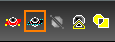
- Select the object to section. You can use Shift to select more than one object, or use a selection window (first click outside the objects, then drag the window).
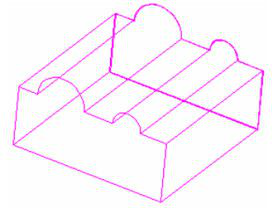
- Select three points to define the sectioning plane.
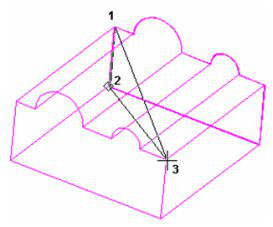
- The section is created.