Named View

Default UI Menu: View/Named Views/Named View
Ribbon UI Menu:
The Named View window can be used to create a new saved view, or to display, modify, or delete a saved view.
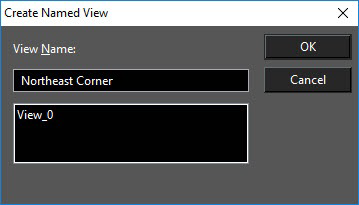 Named views are saved with your drawing and remain available unless you delete them.
Draft Rendering: Sets the rendering type when the view is rendered in Draft rendering mode. See Creating a Rendered View and Render (Camera) Properties
Quality Rendering: Sets the rendering type when the view is rendered in Quality rendering mode. See Render (Camera) Properties
Perspective: Activates Perspective mode. See The Camera
Angle: The view angle for perspective mode.
Position: The location of the camera position.
Target: The location of the point the camera is facing.
UP Vector: A point defining the up direction of the camera.
Extents: The boundaries of the view.
Named views are saved with your drawing and remain available unless you delete them.
Draft Rendering: Sets the rendering type when the view is rendered in Draft rendering mode. See Creating a Rendered View and Render (Camera) Properties
Quality Rendering: Sets the rendering type when the view is rendered in Quality rendering mode. See Render (Camera) Properties
Perspective: Activates Perspective mode. See The Camera
Angle: The view angle for perspective mode.
Position: The location of the camera position.
Target: The location of the point the camera is facing.
UP Vector: A point defining the up direction of the camera.
Extents: The boundaries of the view.
Saving a View
- Use the zoom and pan tools to arrive at the view you want to save.
Note: If you want to create a view using a specific area of the screen, see Creating a View
- Select Named View from the menu or click the Named View icon to open the Named View window.
- Enter a name for the view. The name can be up to 32 characters in length and can include spaces.
- Click New to add the name to the list of named views.
Tip: Give the view a descriptive name that will help you remember it, such as "Garden Door." If you use names like "View 1" and "View 2," you'll quickly lose track of which is which.
Displaying a Saved View
In the Named View window, select the desired view and click Go To. This will leave the window open, in case you want to switch to another view. To immediately go to a named view and close the window, double-click on the view name.
Tip: If you want to display the previous view, use View / Zoom / Previous View.
Modifying a Saved View
Use the zoom and pan tools to arrive at the view with which you want to replace a saved view. Open the Named View window, select the view you want to replace with the current drawing view, and click Modify.
Deleting a Saved View
In the Named View window, select the view you want to delete, and click Delete.