Default UI Menu: Tools/Palettes/Design Director/Space
Ribbon UI Menu:
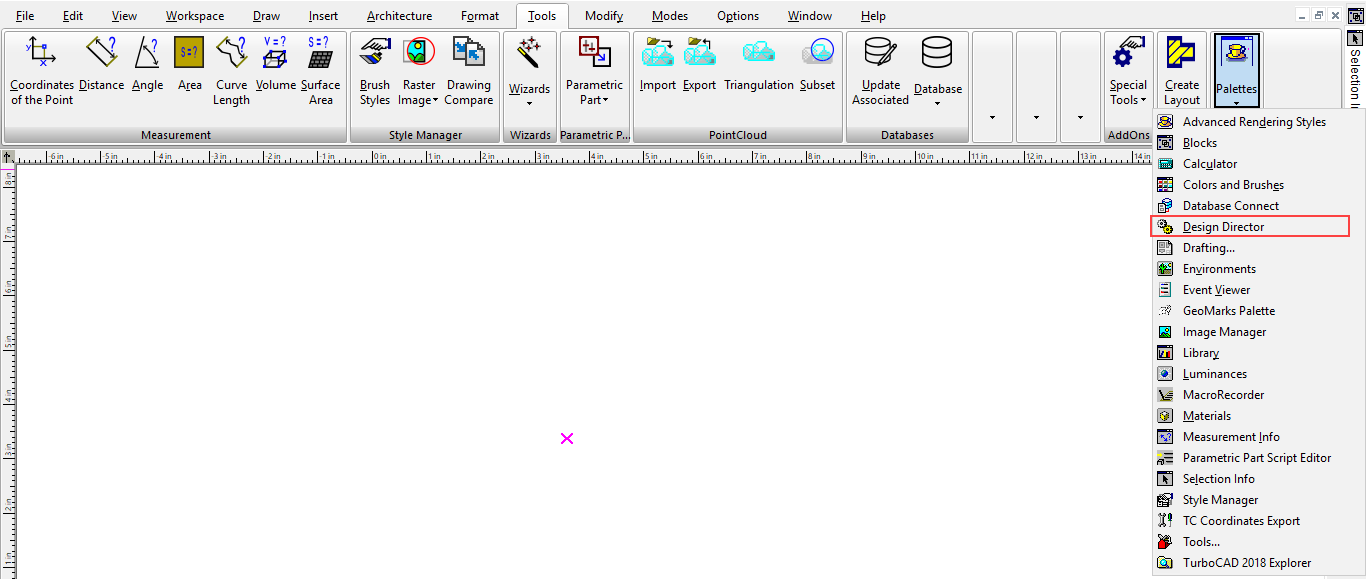
In the Design Director, "Spaces" refers to the Model space and all of the Paper spaces. Using Design Director-Spaces serve as an alternative to using the workspace tabs at the bottom of the screen.
Model space contains a list of named views,
Each paper space has a list of viewports.
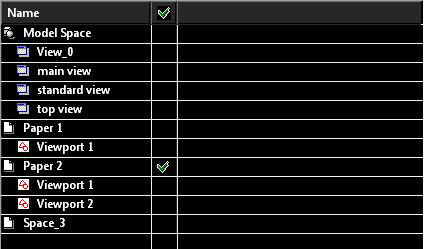 All items have an "Activate" property:
All items have an "Activate" property:
- Click on a model space item - the model space is activated with a current view
- Click on a named view item - the model space is activated at first and the selected view
- Click on a paper space item - the selected paper space is activated with a current view
- Click on a viewport item - the selected paper space is activated at first and zoom to the selected viewport
All items have a local menu (Right Click):
- Model space item - "Activate" and "Properties".
- Paper space item - similarly the space tab local menu