(Available in all TurboCAD Variants)
Default UI Menu: Draw/Text/Text
Ribbon UI Menu:
These tools enable you to add strings of letters and other characters into your model.
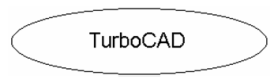
The text tools are available on the Insert menu, and can be accessed on the flyout toolbar on the Drawing Tools toolbar.
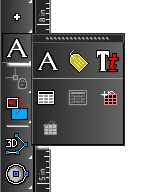
You can also display the Text toolbar by right-clicking on any toolbar area and selecting Text.
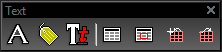
Note: With this tool you can add single straight lines of text. To add multiple lines in paragraph format, see Multi Text . To create text that follows a curve, see Text Along Curve .