Ribbon User Inteface
A new "Ribbon" interface is now included in TurboCAD 2018. The Ribbon interface is optional . The Ribbon interface can be selected the first time you use TurboCAD through a Pop-up which appears at the start-up of TurboCAD (See below) from where user is asked to choose the User Interface. User Interface setting can be changed either via this Pop-up, if left enabled, or through the Customize tool in Page Setup of the Workspace Menu of the Ribbon.
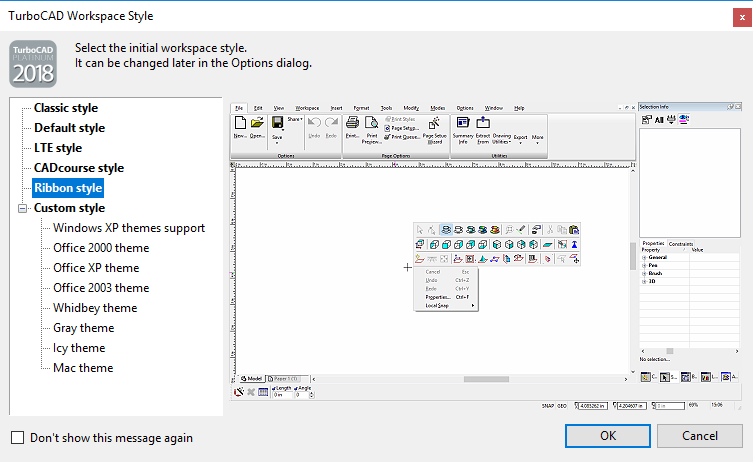
Note: If you subsequently install an optional TurboCAD Plug-in such as Animation Lab or CAM, a new top level menu item called ‘Add-ons’ will appear. The plug-in may be accessed from the Add-ons menu
File menu:
Edit menu:
View menu:
Workspace menu:
Draw menu:
Insert menu:
Architecture menu:
Format menu:
Tools menu:
Modify menu:
Modes menu:
Options menu:
Window menu:
Help menu: