Symbol Libraries
Default UI Menu: Options/Program Setup/Symbol Libraries
Ribbon UI Menu:
Displays the folders containing files that can be viewed in the Library palette.
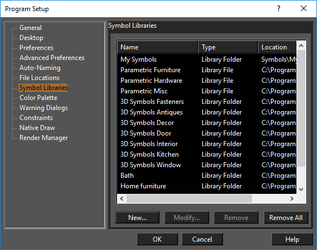
Click New to add more folders. You can also modify the name of a library folder or file, or delete or modify symbol library files and/or folders. You can also access the symbol libraries from the Library palette.