Default UI Menu: Modify/Modify 3D Objects/Surface Mesh/Extrude Face
Ribbon UI Menu:
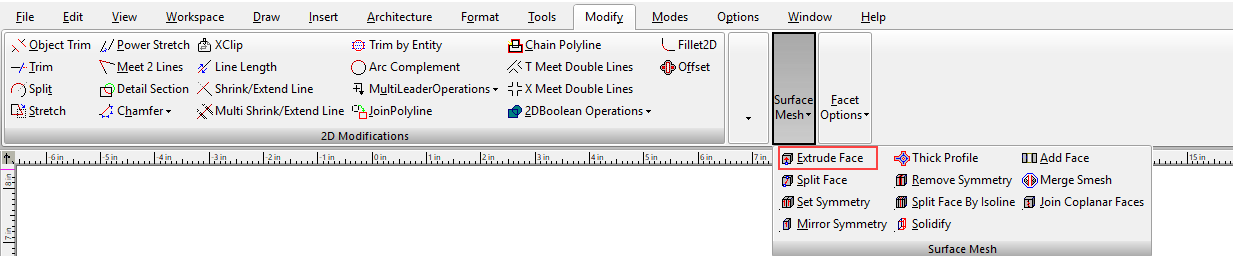
Faces can be extruded from/into the body of an object to create extensions or depressions. This moves the original face and adds new faces along the axis of movement. You can extrude multiple faces simultaneously. You cannot extrude if the Edit tool is in Selector Mode.
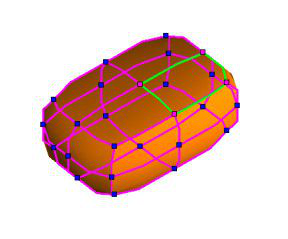
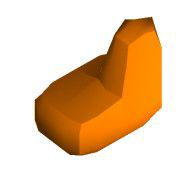

To extrude select the face/s you want to extrude using the Edit tool.
Hold down the Shift key and click on the face you want to select.
Then, select the Extrude Face option from the local menu or the Inspector bar.
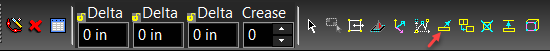 A Height field will appear. Type a value into the field, and then press the Enter key.
A Height field will appear. Type a value into the field, and then press the Enter key.
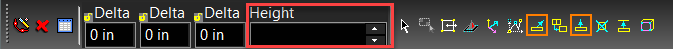 Positive values will extrude away from the body of the object, negative values will extrude toward the body of the object.
Positive values will extrude away from the body of the object, negative values will extrude toward the body of the object.