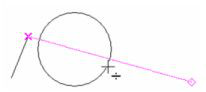Default UI Menu: Modes/Snaps/Opposite
Ribbon UI Menu:
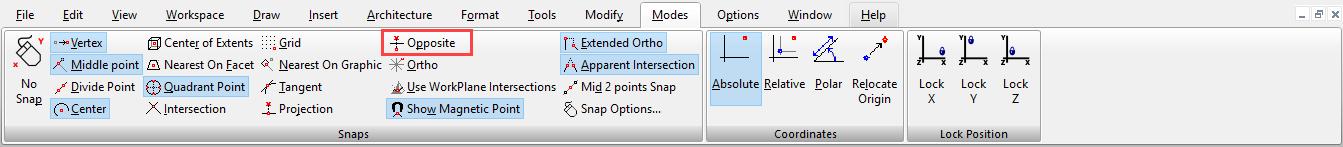
Snaps to a point that is the mirror image of the last point drawn, in reference to a selected object.In this example, the line on the right is the mirror line. The last point drawn is Point 2, when creating Line 1-2.
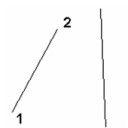
Activate the Opposite snap and hover over the mirror line. Point 3 is the snap point.
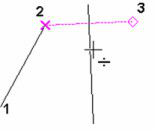
In some cases it is important where you select the mirror object. If the circle is selected on the left side, the mirror point will be opposite that side.
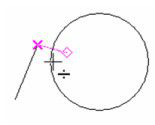
If you select the circle on its right side, the mirror point will be opposite that side.