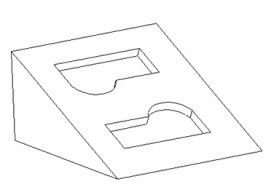Adds or subtracts the extrusion of the closed profile to/from the solid, depending on which direction the profile is extruded.
- Start with a solid object with one or more profiles on one facet. Activate Imprint and select the facet that will be imprinted.
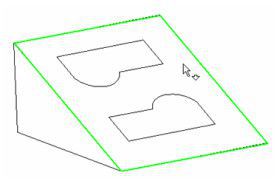
- Make sure Auto Detect is selected. In this example, the last two options in the Inspector Bar have no blend (fillet or chamfer).
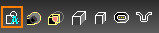
- Select the closed profile. If you want to select more than one profile, press the Shift key.
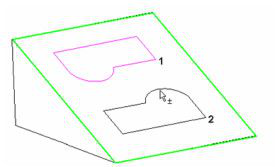
- Pull the profiles away from the solid, and click to create the imprint, or enter a Height in the Inspector Bar. Because the extrusion direction was outward, the extrusions were added to the solid.
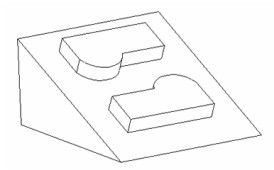
- If you Undo and recreate the imprint, pushing into the solid this time, the extrusions will be subtracted from the solid.