Palettes
Default UI Menu: Tools/Palettes
Ribbon UI Menu:
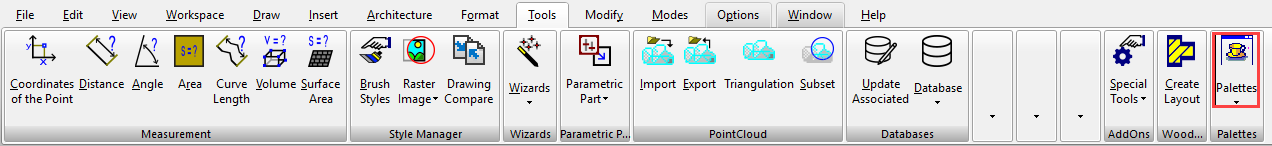
TurboCAD palettes are convenient screen areas used for performing common tasks and for obtaining information. By default, the palettes are displayed on the right side of the screen, and contain tabs for easy display and switching.
The palettes commands are available on the Tools menu.
You can also display the Palettes toolbar by right-clicking on any toolbar area and selecting Palettes.
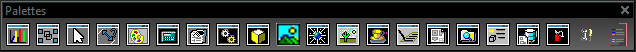 To customize how palettes are displayed, see Customize Palettes.
To customize how palettes are displayed, see Customize Palettes.
Type a word to search to browse through the commands and materials. The first suitable item is highlighted. Buttons next to the input field highlight the previous or next suitable item. Successful search options are added to the list and saved between sessions.
The Find box is used in Materials, Luminance, Environment and Advance Rendering style palettes:
Find can also be used to search through the Toolbars and Menus under the Options menu.