Camera Movements
(Available in Pro Platinum, Expert and Deluxe)
Default UI Menu: View/Camera/Camera Turn, View/Camera/Camera Slide
Ribbon UI Menu:
Incremental controls for adjusting the camera, and therefore your view of the model. As the camera moves through space, the visible objects will seem to move in the opposite direction of the camera motion. These commands can be accessed via the Camera toolbar. You can also display the Camera Tools toolbar by right-clicking in any toolbar area and selecting Camera Tools.
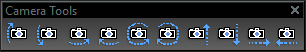
Camera Turn Up: Turns the camera up.
Camera Turn Down: Turns the camera down.
Camera Turn Right: Turns the camera to the right.
Camera Turn Left: Turns the camera to the left.
Camera Rotate Right: Rolls the camera clockwise.
Camera Rotate Left: Rolls the camera counter-clockwise.
Camera Up: Moves the camera up.
Camera Down: Moves the camera down.
Camera Right: Moves the camera to the right.
Camera Left: Moves the camera to the left.