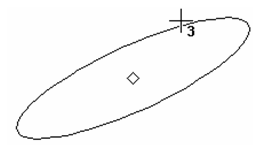Rotated Ellipse

Default UI menu: Draw/Ellipse/Rotated Ellipse
Ribbon UI menu:
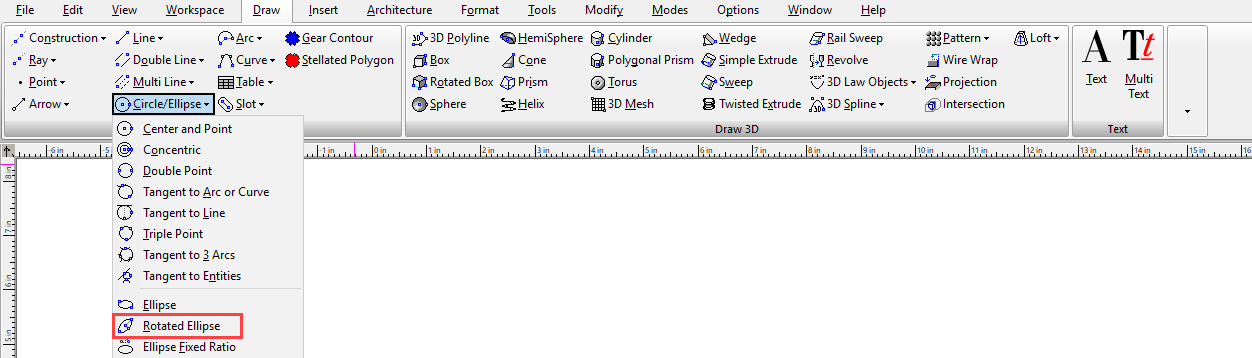
Creates a tilted ellipse.
- Select the center point of the ellipse.
- Move the mouse to set the length and angle of the major axis, or enter the major axis length and angle in the Inspector Bar.
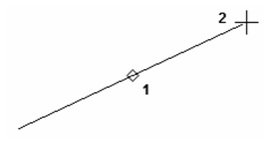
- Set the length of the minor axis, which is always perpendicular to the major axis. You can also enter the axis length in the Inspector Bar.