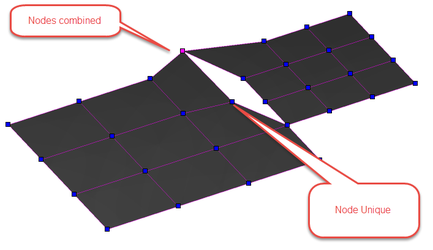Default UI Menu: Modify/Modify 3D Objects/Surface Mesh/Merge Smesh
Ribbon UI Menu:
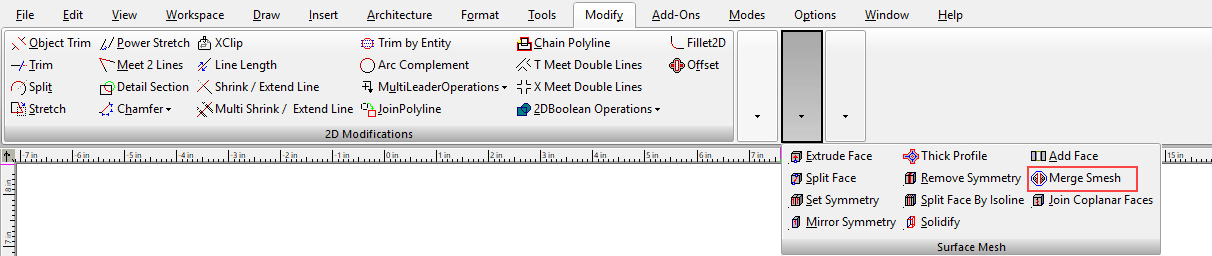
This tool combine two Smeshs into a single Smesh. The original Smeshs do not have to be touching or overlapping. Nodes that are coincident will be combined into a single node. To Merge Smeshs:
-
Select the Merge Smesh tool.
-
Click on the first smesh.
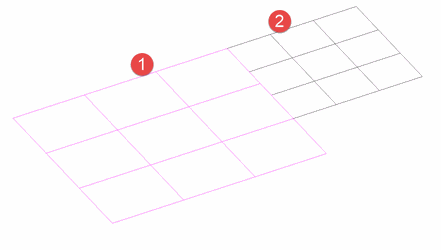
- Click on the second smesh.