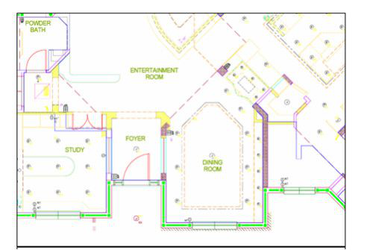Default UI Menu: Insert/Underlay
Ribbon UI Menu:
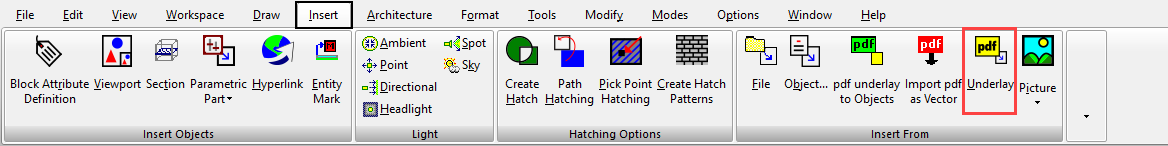
To insert a PDF Underlay:
-
Select the Underlay tool.
-
You will be prompted to select the desired style. Select the Underlay Style you want then click OK.
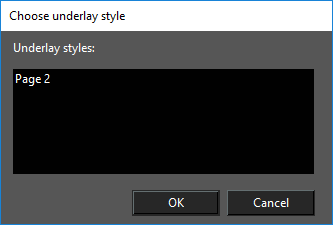
3. Click to define left bottom corner of the underlay insertion.
4. Move the cursor to the desired location and click again to define right top corner of the underlay insertion.