The following options are available on the Design Director toolbar and on the local menu. The available options depending on the item chosen (layer, layer set, workplane, etc.)
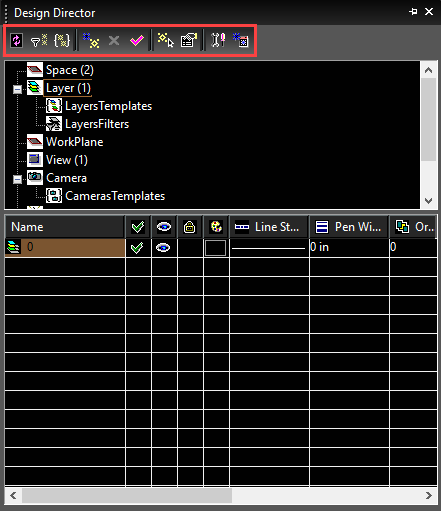
Refresh: Redraws the Design Director pane. Activate: (hotkey: Ctrl+A): Applies, or makes active, the selected item. Select By: (hotkey: Ctrl+S): Selects the selected item in the drawing space . Edit Properties: (hotkey: Ctrl+P): Change properties of the selected item. Create New: (hotkey: Ctrl+N): Adds a new item. Create Set: Creates a set of all or selected items in the table. Relevant for layers, lights, and cameras. Delete: (hotkey: Ctrl+D): Deletes the selected item. Options: Invokes the Options window to customize the Design Director. Open as Separate Palette: Open the selected item as separate palette. This is useful if you want to keep multiple sections of the Design Director open at once. The following options appear on the local menu only: Load From File: (hotkey: Ctrl+Shift+O): Loads an item from the file with the corresponding extension. Save To File: (hotkey: Ctrl+Shift+S): Saves an item to the file with the corresponding extension. Show Toolbar: Shows or hides the Design Director toolbar.