#
You can use existing hatch pattern type brush styles as the basis for your new pattern. To select an existing pattern:
- Select the HPC.
- In the local menu or Inspector bar choose "Copy from…" to select existing brush style.
- Select the Brush Style in the Select Brush Style dialog, and then click OK.
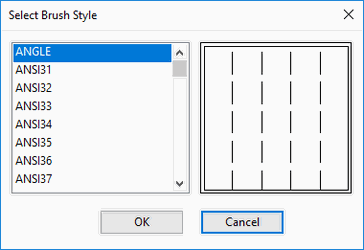
NOTE: In the "By symbol" mode the selected style will be copied as a new style. After that you can transform it. In the "By sample" mode a sample of the selected style will be used as a base for the new pattern. Later it can be used by user any number of times.
# Accumulating Patterns
When this mode is active, each newly selected symbol or sample, and each selected existing pattern will be added to the pattern you are creating. To accumulate patterns:
- Select the HBC.
- In the local menu or Inspector bar choose "Accumulate patterns" to toggle on pattern accumulation.
- Select a pattern, by sample, by symbol, or an existing pattern.
- Select another pattern, by sample, by symbol, or an existing pattern. Continue selecting patterns until you are done.
- Click Finish
- Click Yes when prompted to add the pattern to the Brush Style Table
- Type in a name for the pattern, and then click OK.
To turn off pattern accumulation:
- In the local menu or Inspector bar choose "Accumulate patterns" to toggle off pattern accumulation.
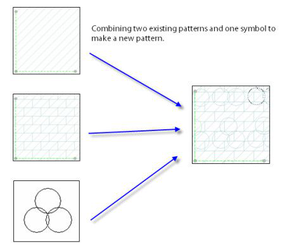
# Transforming Patterns
In transform mode you can transform the current pattern. Use the blue control points or the fields in the Inspector bar to transform the pattern.
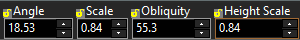
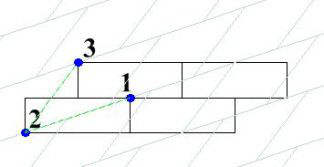 The control point labeled "1" (above) is used to set the rotation angle and/or overall scale. The control point labeled "2" (above) is used to set the offset of the pattern's origin point from the drawing's origin.
The control point labeled "3" (above) is used to specify the scale for the pattern's height and (or) obliquity (angle) taking into account the rotation angle. At any time you can lock any of the fields in the edit bar.
The control point labeled "1" (above) is used to set the rotation angle and/or overall scale. The control point labeled "2" (above) is used to set the offset of the pattern's origin point from the drawing's origin.
The control point labeled "3" (above) is used to specify the scale for the pattern's height and (or) obliquity (angle) taking into account the rotation angle. At any time you can lock any of the fields in the edit bar.
NOTE: Transformations will be applied only to the last (current) accumulated item in the pattern.