Docking Palettes
Palettes can be docked just like toolbars. In addition, palettes can be docked onto other palettes to create palette groups. Drag a palette onto the desktop by its named tab (the tab that contains the name of the palette. The palette must actually be displayed before it can be dragged onto another palette group. To dock a palette to any of the four edges of the TurboCAD window, drag the palette toolbar to the relevant arrow, either displayed at the center of the drawing area, or along the desired edge.

Note: These arrows are displayed only if Docking Stickers is checked on the Palettes page of the Customize window (Tools / Customize).
To combine palettes into a group, drag more palettes onto a docked palette.
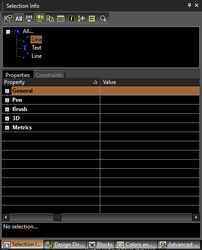 To replace palettes, simply drag their tabs back to the palette area.
To replace palettes, simply drag their tabs back to the palette area.