
(Available in all TurboCAD Variants)
Default UI Menu: Modify/Multi Shrink-Extend Line
Ribbon UI Menu:
Similar to Shrink / Extend Line, trims or lengthens a group of line so that they meets another object. Double lines and multi lines can also be used.
- Select two points to draw a temporary "fence" that passes over all of the lines you want to shrink or extend. Be sure the fence intersects each line closest to the endpoints you want to move.
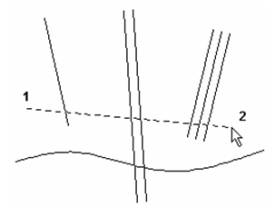
- The endpoints that will move are indicated by small squares. Select the object that the lines are to meet.
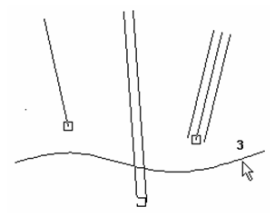
- The endpoints of the lines meet the selected object.
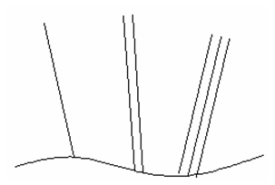
Note: You can use Multi Shrink / Extend Line on splines and Beziers, however the extension will be straight element of the curve, not curved continuations as they are with arcs. Note: Most standard Modify tools, such as Trim, Split, and Meet 2 Lines, will work with walls.