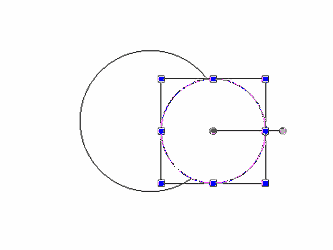(Available in all TurboCAD Variants)
Default UI Menu: Modify/Trim by Entity
Ribbon UI Menu:
Uses an object as a cutter to trim multiple objects.
- Select a closed 2D object (cutter) to cut another object/ object placed inside it.
- Transform/ move the selected cutter to cut the object inside it.
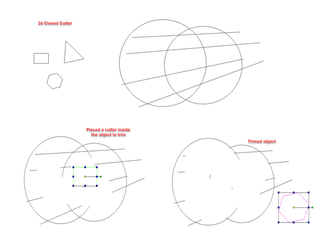
Local menu options:
Define Entity to Trim: Enables you to cut the defined entity.
i) Enable ‘Define entity to trim’ in the inspector bar or local menu.
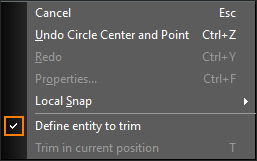
ii) Move the selected cutter to cut the defined object.
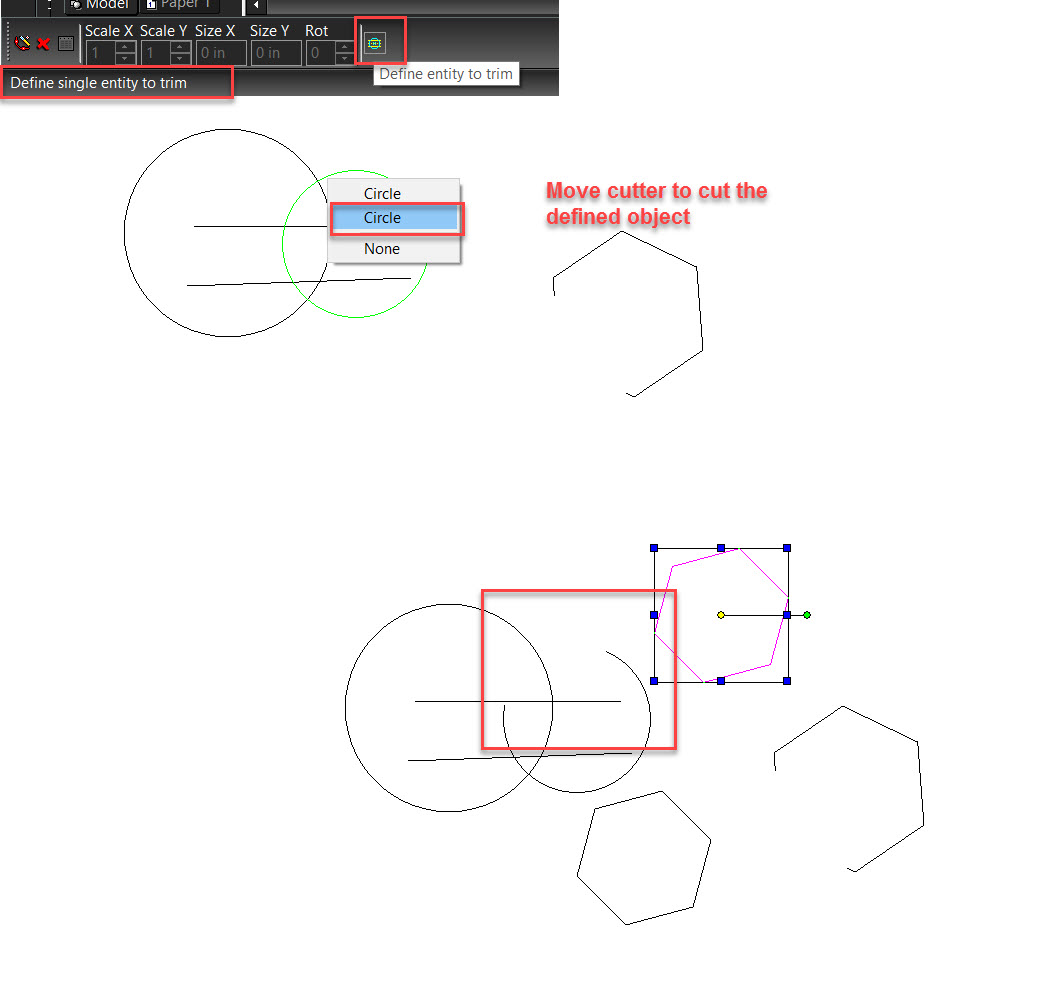
Trim in current position: Enables you to trim object in current position.
Select ‘Trim in current position’.
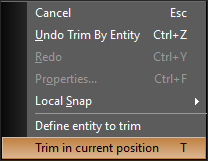
As soon as the option is selected the object is trimmed at current position.