Background Color
Default UI Menu: Options/Drawing Setup/Background Color
Ribbon UI Menu:
Changes the background color, which is white by default.
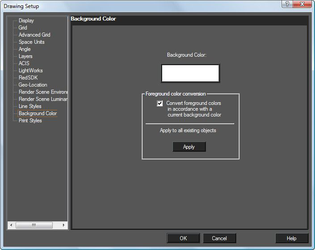 Foreground color conversion: This option is designed to prevent objects from disappearing into a background of the same color (e.g. White on White) This is accomplished by inverting the display color of the object, but not the actual color setting. Color conversion will occur if this is checked. This can be controlled at the object level as well: Properties Window.
Foreground color conversion: This option is designed to prevent objects from disappearing into a background of the same color (e.g. White on White) This is accomplished by inverting the display color of the object, but not the actual color setting. Color conversion will occur if this is checked. This can be controlled at the object level as well: Properties Window.
Apply to all existing objects: Overrides the setting in individual objects and sets the to the 'By Drawing' default.