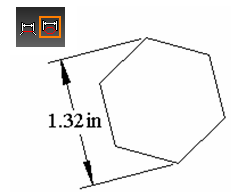Segment and Entity Dimensioning
For linear dimensions (orthogonal, parallel, and rotated), you can define the dimension by selecting two points (manually), or you can select a segment or entire object to dimension. Segment and Entity modes are options on the local menu, as well as on the Inspector Bar while using a linear dimension tool. Once you have selected a dimensioning mode, the mode remains in effect until changed.
Tip: If you generally prefer one of the dimensioning modes over the others, you can save it in a drawing template. To do this, use File / Save As to save the file as a .tct file (TurboCAD Template). Place the template file in the "Template" folder of the TurboCAD root directory. Then when you want to open the template, use *File / New, and select New from Template.
In Segment mode, select any line segment, and the dimension between endpoints is created.
Segment mode - orthogonal dimension
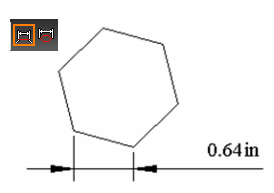
Segment mode - parallel dimension
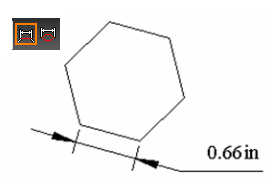
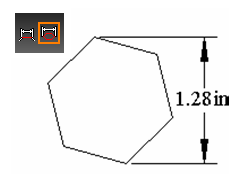
Entity mode - parallel dimension