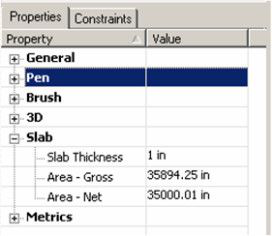Add Hole
Default UI Menu: Architecture/Slabs/Add Hole
Ribbon UI Menu:
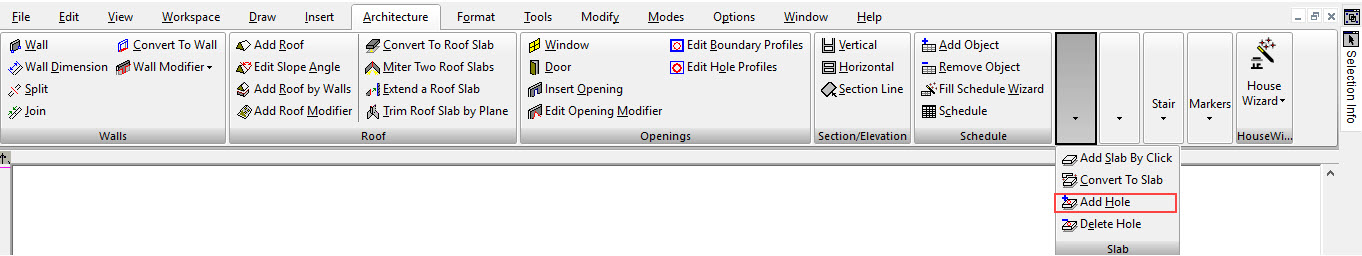
Creates holes in slabs or roof slabs, defined by closed curves or polylines.
- Start with a slab, and use one or more polylines or curves (rectangles, circles, etc.) to define the holes.
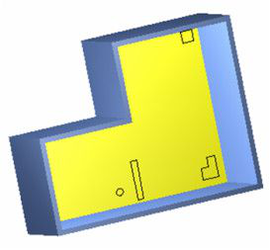
- Activate Add Hole and click the slab on which you want to create holes. Then click the object representing the hole. If you want to create multiple holes, press Shift and click all of the hole objects.
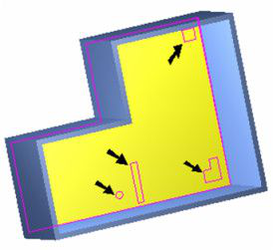
- Select Finish from the Inspector Bar or local menu. The material inside the hole objects is removed.
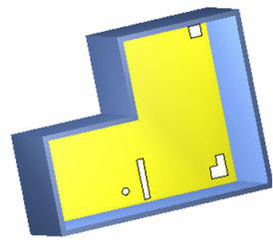
In the Selection Info palette, Area - Gross represents the area of the slab not including hole removal. Area - Net is the total area, with holes removed.