Default UI Menu: Format/Layers
Ribbon UI Menu:
A layer set is a group of layers which can be displayed as a group. This is useful for displaying certain aspects of a drawing without changing visibility settings of each layer individually. The default layer set is "All Layers," which appears in the Format menu.
Creating and Manipulating Layer Sets
- In the Layers window (Format / Layers), click Edit Layer Sets.
- When the Layer Set dialog opens select New.
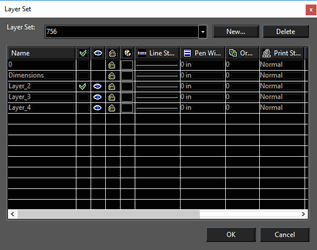
3. Assign a name to the set, or accept the default name. The name appears on the Layer Set list.
4. On the list of layers, check the visibility of each layer you want to include in the layer set.
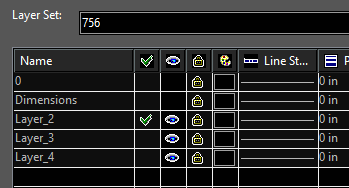
- To display a layer set, open the Format menu.
Note: While a layer set is displayed, the properties of each layer are not editable.
To delete a layer set, select it from the Layer Set list and click Delete. To change the layers that appear in a layer set, select it from the Layer Set list and change the visibility settings.