Slot
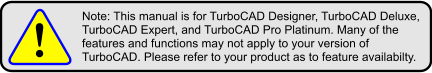
Default UI Menu: Draw/Slot/Slot
Ribbon UI Menu:
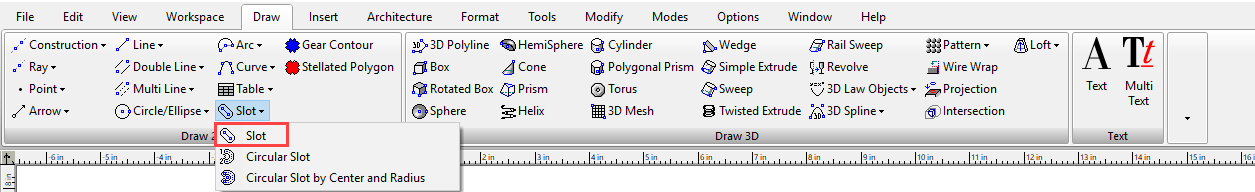
Creates a straight slot.
- Define the segment start point.
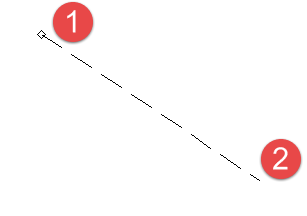
-
Define the endpoint, or specify the length and angle in the Inspector bar.
-
Define the width, or specify the width or half-width in the Inspector bar.
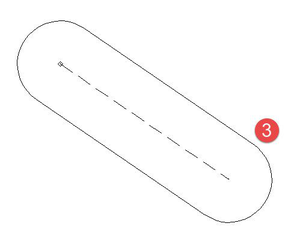
(without rounded ends)
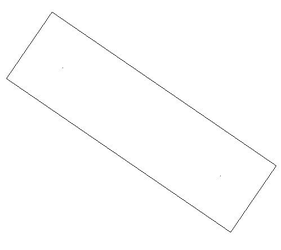
Options:
- Rounded Ends: Specifies that the slot is to be drawing with rounded ends. This option is on by default.
- Draw as Polyline: Specifies that the slot be drawn as a polyline.
Properties:
- Rounded Ends: Specifies that the slot is to be drawing with rounded ends. This option is on by default.
- Trim Ends: Specifies that the ends of the slots terminate at the node points. This property is only available if Rounded ends is turned off.
Node Editing a Slot
A Slot can be node edited just like a single line segment.
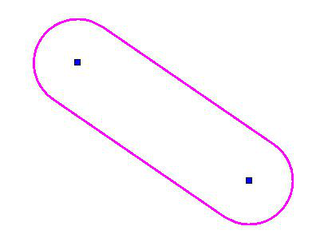 Slots can be combined using the 2D Boolean tools (Add, Subtract, Intersect)
Slots can be combined using the 2D Boolean tools (Add, Subtract, Intersect)