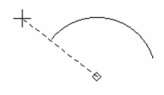Arc Double Point
Creates an arc by defining two endpoints of its diameter.
- Select a point on the circumference of the circle from which the arc will be cut.

- Select the point on the opposite end of the diameter line, or enter the radius, diameter or circumference, and angle of the diameter line in the Inspector Bar.
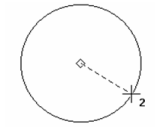
- A dotted line appears from the centerpoint. Move the cursor to set the arc start angle, or enter the angle in the Inspector Bar.
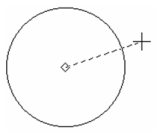
- Move the cursor counterclockwise to draw the arc, or enter the end angle or arc length in the Inspector Bar.