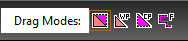Default UI Menu: Modify/Modify 3D Objects/3D Boolean Operations
Ribbon UI Menu:
Boolean operations use two existing 3D objects to create a new object. Objects can be combined, subtracted, intersected, or sliced. The objects must both be of the same type - surfaces or solids.
You can display the Boolean & Facet toolbar by right-clicking in any toolbar area and selecting Boolean & Facet.
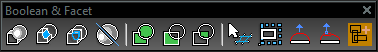 These tools are also available on the fly-out toolbar from the Drawing Tools.
These tools are also available on the fly-out toolbar from the Drawing Tools.
 When Boolean operations are completed, you can edit the shape and location of the objects used to create them. . If you plan to assign materials to your 3D objects, it is recommended to do this after the Boolean operations are performed.
When Boolean operations are completed, you can edit the shape and location of the objects used to create them. . If you plan to assign materials to your 3D objects, it is recommended to do this after the Boolean operations are performed.
Note: The Imprint tool also uses Boolean operations, combining a solid with the extrusion of a 2D closed profile
Boolean operations can use multi-select modes to select objects as components for operations.