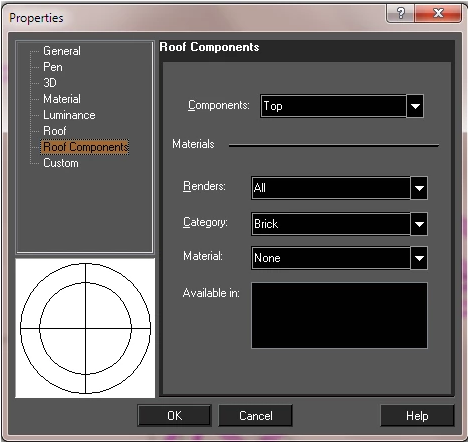(Available in Pro Platinum and Expert)
Thickness, slope angle, and overhang length of the roof.
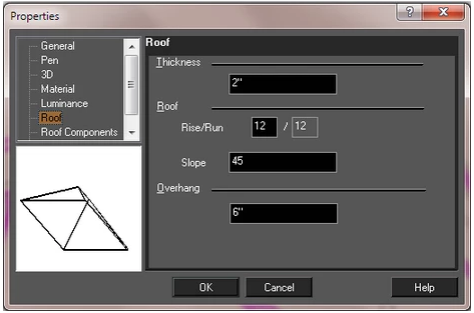
Thickness: The thickness of the roof. Rise/Run: Specifies the angle of the in standard ratio format. For English units the ratio is X over 12 (X/12). For metric the ratio is X over 100(X/100). Slope: Specifies the angle of the roof. The higher the angle, the steeper the roof slope. Adjusting this value will alter the Rise/Run.
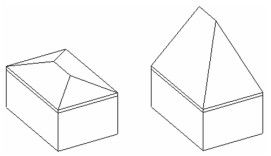
Note: This parameter changes the slope of the entire roof. To change the slope of one facet, use the Edit Slope Angle tool.
Overhang: The distance the roof extends past the defined roof outline.
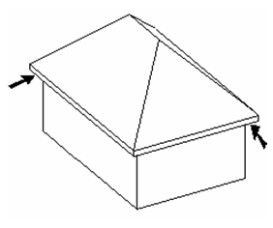 From the Selection Info palette you will find the additional property Edge Cut.
From the Selection Info palette you will find the additional property Edge Cut.
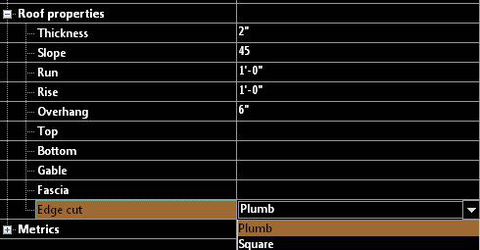 Edge Cut: Provides two options: Plumb, and Square.
When set to plumb the edge will be perpendicular to the ground (vertical)
Edge Cut: Provides two options: Plumb, and Square.
When set to plumb the edge will be perpendicular to the ground (vertical)
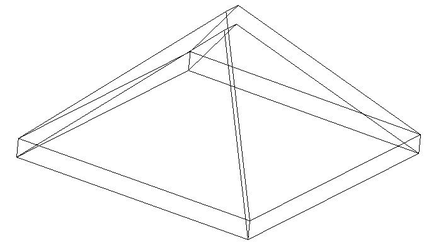 When set to Square the edge will be perpendicular to the plane of the associated roof section.
When set to Square the edge will be perpendicular to the plane of the associated roof section.
Roof Components
The Roof Components properties allow for the setting of different Materials to each component of the roof. The components available are as Top, Bottom, Gable and Fascia