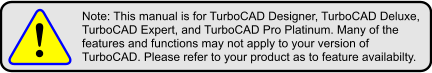The Draw menu contains all of the TurboCAD drawing tools.
Note: The tools covered in this section are 2D. For 3D geometry
You can set object properties before they are created, or modify properties of existing objects. Before creating 2D objects, it is a good idea to familiarize yourself with the following concepts:
- See Coordinate Systems
- See Grid
- See Snaps
- See Snap Modes
- See Construction Geometry
For most objects, you can define size and location by using the cursor, or by specifying exact sizes or dimensions. See and Coordinate Fields
Note: If you are inserting 2D objects while working in 3D, the objects will be placed on the current work plane. See Work planes
LTE Type Objects
In the LTE Workspace 2D tools behave with slight differences to standard TurboCAD methods.
- They allow use of dynamic input.
- They automatically drop when the action is completed, whereas standard TC tools continue until you change the tool.
- They have a Multiple option (local menu) that turns off auto-dropping for the individual tool.
- You can complete drop the tool by pressing the either the Enter or Space keys.
- You can re-activate the tool by pressing the Space Key again.