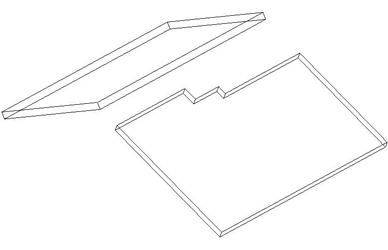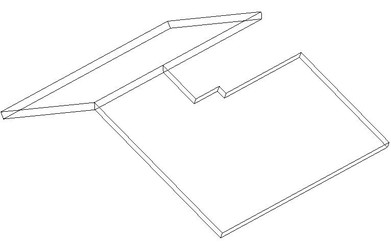Miter Two Roof Slabs
Default UI Menu: Architecture/Roofs/Miter Two Roof Slabs
Ribbon UI Menu:
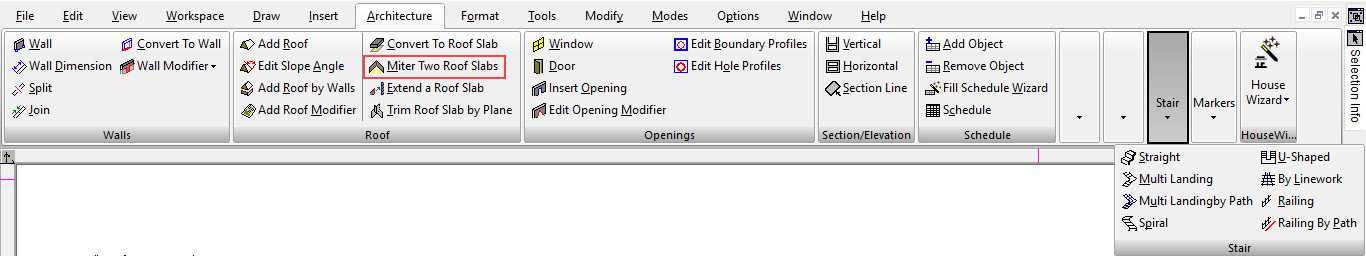
The Miter Two Roof Slabs tool allow you to bring two Roof Slabs together with a smooth joint. The tool has a single option in the local menu:
By Intersection Use this option when you are mitering two intersecting roof slabs. Both roof slabs are trimmed along the intersection of their perimeter lines. Vertices are added or removed as required. The new edges of the roof slabs are set to angles required for a true miter cut. If the slab thicknesses of the two edges are different, the angles will be different You cannot use this option if the slabs do not intersect. To Miter Two Intersecting Roof Slabs:
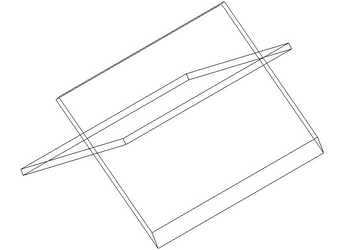
- Select the first roof slab on the part of the slab you wish keep. The opposite side will be trimmed.
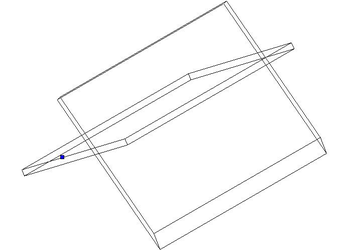
- Select the second roof slab on the part of the slab you wish keep. The opposite side will be trimmed.
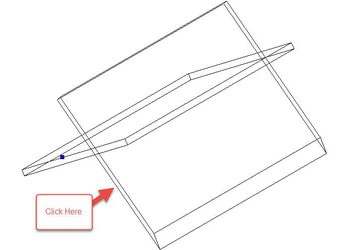
- The result will look like this.
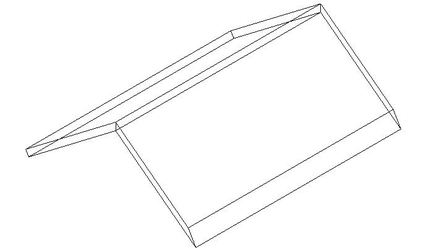
If the two Roof Slabs do not intersect you can miter two slabs by selecting edges to extend and meet (similar to the 2D Meet 2 Lines tool). Only one edge of each roof slab is mitered. You can miter edges of roof slabs without altering the entire slab. To accomplish this, however, you may need to insert additional vertices.
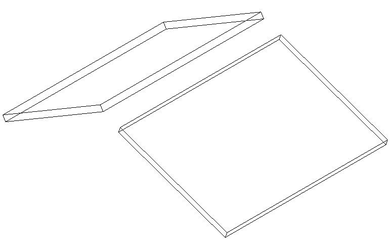
-
Make sure that the By Intersection option is off in the local menu.
-
Select one edge on the first roof slab.
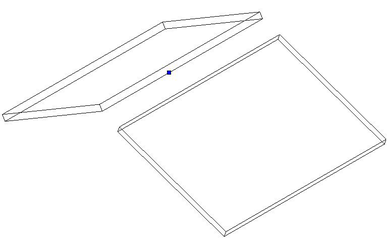
- Select one edge on the second roof slab.
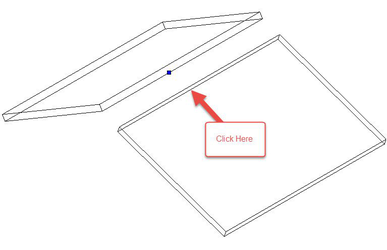
- The result will look like this:
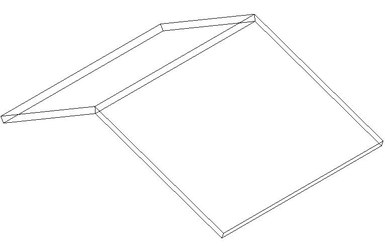
Another example: