Dimension Styles
You can manage and create dimension styles using the Style manager. For more on the Style Manager see . In the Style Manager, there is one style, "Standard," listed under "Dimension styles.".

Note: In the Preview area, you can click to zoom part of the graphic. Double-click to fit the graphic in the window.
- You can change the "Standard" style, but if you want to preserve this style, make sure "Standard" is highlighted, then click Create New.
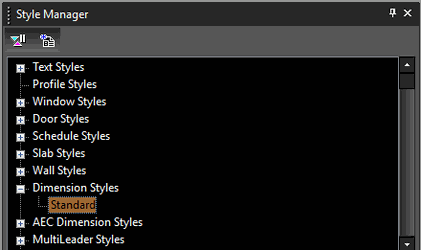
- Assign a name or accept the default.
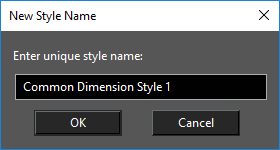
This creates a new which is a copy of "Standard."
- To change the current wall dimension to the new style, open its Properties to the General page.
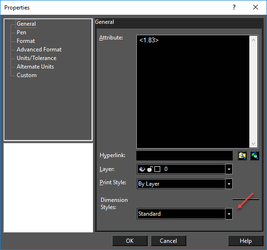
Dimension styles can control all of the properties of your dimensions, They are also automatically imported from DWG files.
Note: While Pasting entity with style, the TurboCAD uses the following merge logic: Let say the source entity Dimension has a source style called "D-Size" 1. If the target drawing has no style with the same name - new dimension style is created "D-Size" in the target drawing. 2. The target drawing has style with the same name - we compare properties of source and target styles. If the styles are equal nothing is done (target style is used). Otherwise a new style is created with a free default name ("Common dimension style ...") and property values from the source style "D-Size".