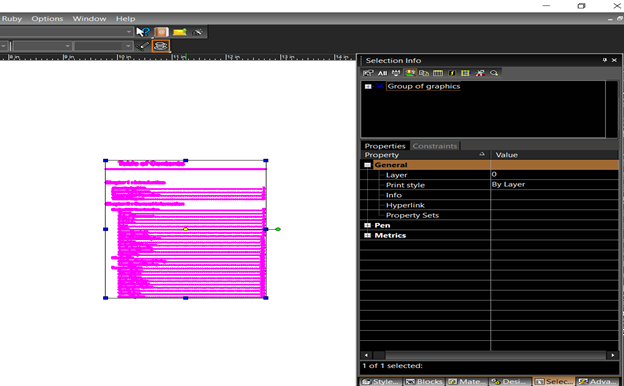Import PDF as Vector
**
(Available only in Pro Platinum)
Default UI Menu: Tools/Pdf tools/Import pdf page as vector graphics
Ribbon UI Menu:
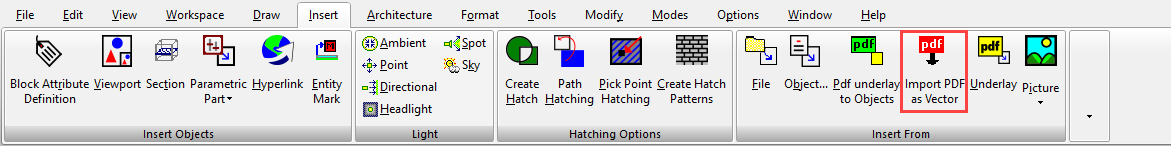
2D Vector PDF files can now be directly imported into TurboCAD as a vector page. The file can be imported as either a TurboCAD Object or Group of Graphics. Please note, that if the PDF file contains multiple pages, only one page can be imported at a time. To import, follow these steps:
- Click on the Import PDF as Vector tool and then select the PDF file and see all its pages in the preview window.
- Select the desired page you wish to import.
- Click in the drawing to set the lower left point then drag out to the desired size.