Delete Groups, Blocks, and Symbols
Now when you choose to delete a symbol, image, or block from the Insert Manager, the result is not finalized until you click the Apply button.
The objects marked for deletion can be clearly identified by a red 'X' across the item. In the image below, two symbols have been marked for deletion, but not yet deleted from the drawing.
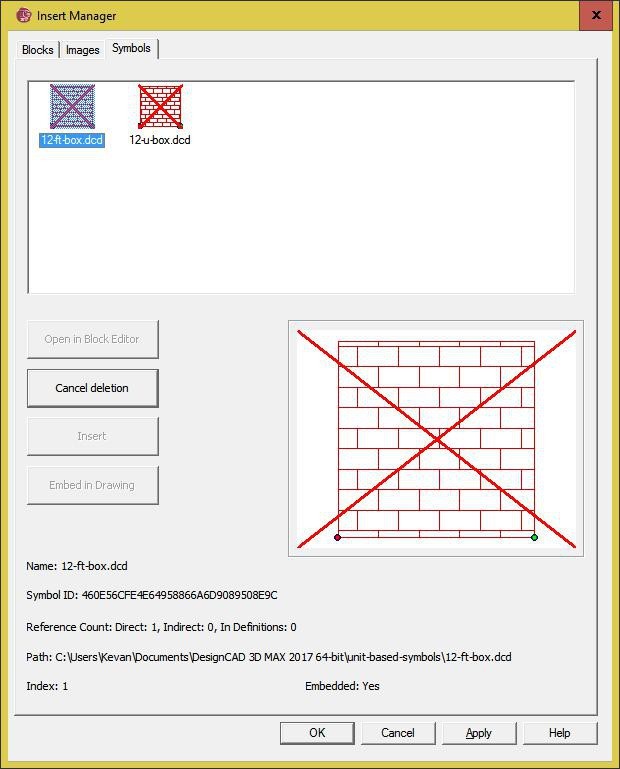
When any item is marked for deletion, selecting it in the top preview panel changes the 'Delete' button's caption to 'Cancel Deletion'. Clicking 'Cancel Deletion' will clear the deletion flag on that item. Clicking 'Cancel' at the