Convert to Double Line
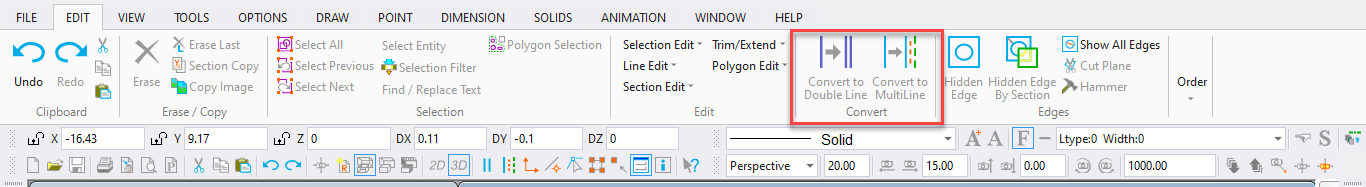
Specify the double line parameters.
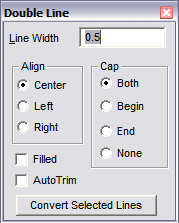
Then click the line or curve you want to convert. For details on these options.
NOTE: The Explode command can be used to explode a double entity into vectors. If you are going to cross one double entity over another, explode the existing double entity and uncheck the Auto Trim box before drawing the second double entity to ensure that all four entities will be visible in the intersection.
Convert Selected Lines: Converts only the selected entities; these must be selected before using the command.