Selection Edit Zoom
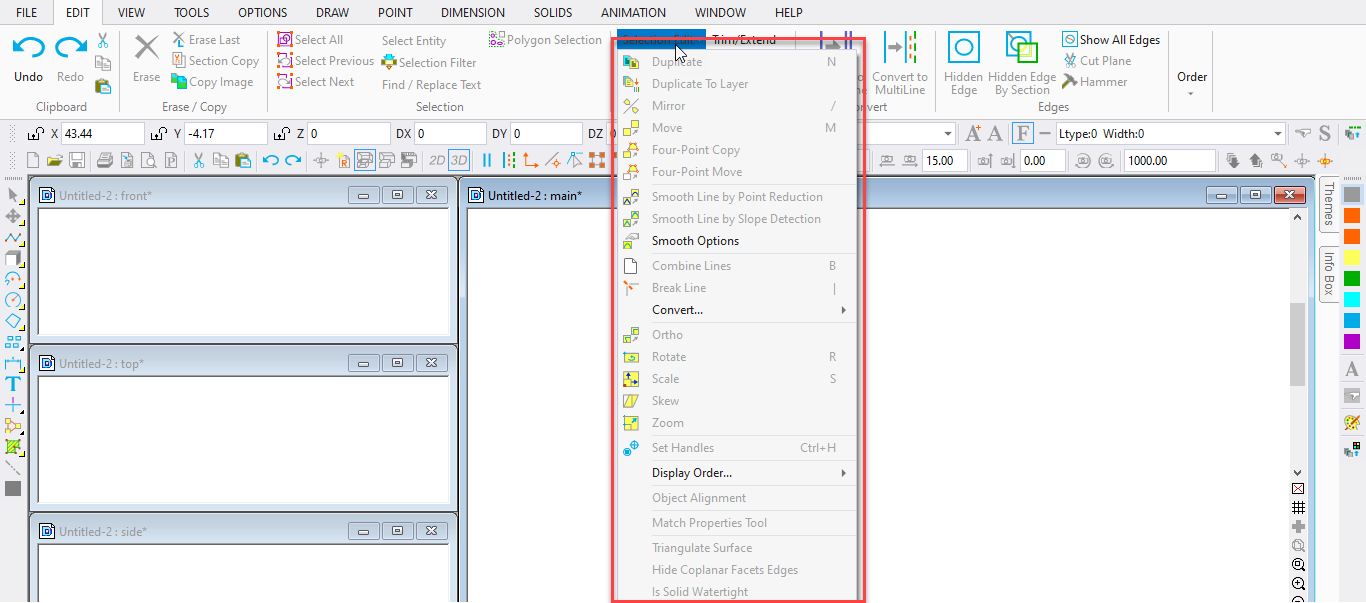
Toolbox Icon:
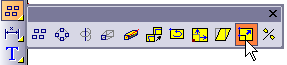
Zooms, or scales, selected entities to be larger or smaller. It is similar to the Scale command, but it changes the scales for all axes the same amount.
This keeps the proportions of the object intact.
Enter the Zoom Factor in the window:
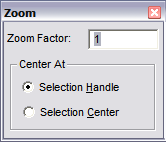
The Center At option determines whether the selection handle or selection center will remain in its current location when the object is zoomed.
Press the Enter key. The object will be redrawn to the new Zoom Factor.
NOTE: To use resizing handles to increase or decrease an object’s.