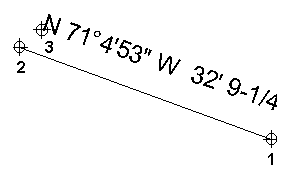Bearing
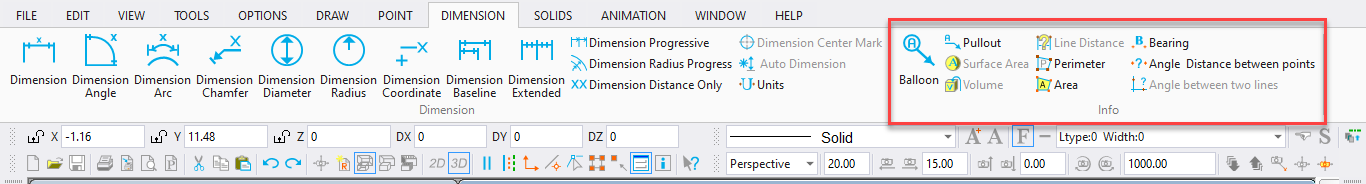
Measures the bearings between two points. The bearing text is automatically inserted into the drawing.
Point 1: First point of the distance to be measured
Point 2: Second point of the distance to be measured
Point 3: Insertion point for the text
The bearing text is placed in the text box of the window and a rubber-band box appears at the text insertion point.
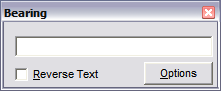
Reverse Text: If you are measuring from right to left, the text will be inserted upside-down. Checking this option will insert it rightside-up.
Click the Options button to change properties of the bearing text.
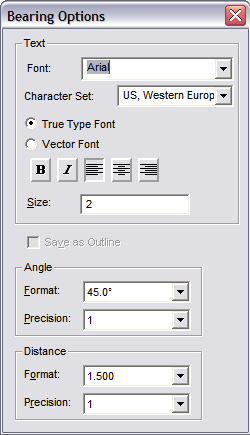
Position the rubber-band box where you want the text and set a location point.