3D(Solid) Editing Operations
This section covers ways you can combine solids, otherwise known as Boolean operations.
Smarter Boolean Operations
DesignCAD's 3D Boolean commands will now test the resulting solid for watertightness before finalizing the result. If the resulting solid is not watertight, you may click Cancel to revert to the original solids, or click OK to accept the result anyway. If you never care about the result being watertight (and you can always check it later with the Is Solid Watertight command), you can check the box 'Do not show again', and click OK.
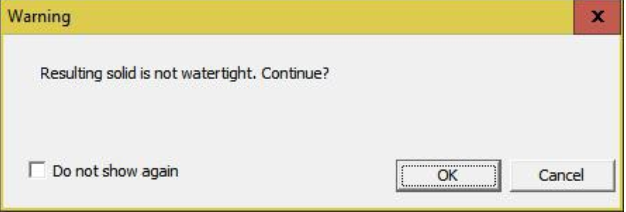
The status of this 'Do not show again' checkbox can be controlled via BasicCAD through Sys(1146). A value of zero always checks the result; a value of 1 never checks the result, just as if you had manually checked the checkbox. This setting is also sticky between sessions; the checkbox setting is stored in DC_Dialog.ini in the [SolidOptions] section:
[SolidOptions]
AllowNonClosedSolid=1