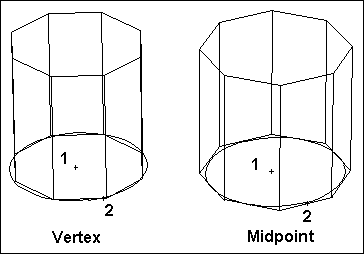Cylinder

Menu: Solids / Cylinder
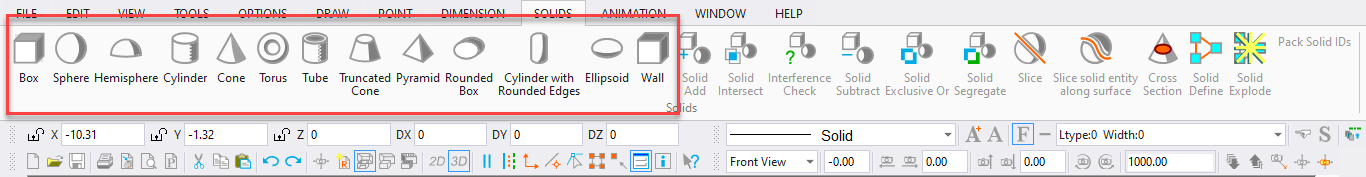
Toolbox Icon:
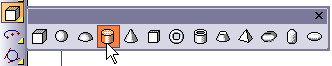
Draws a solid cylinder.
Point 1: Center of the cylinder face
Point 2: Radius of the cylinder
Point 3: Length and direction of the cylinder
Specify the number of sides or facets around the cylinder
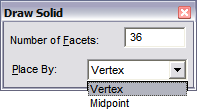
You can choose whether the midpoint or vertex of the facets will be located at the radius defined by Point 2. If you choose Vertex, the base of the cylinder is inscribed by a circle of that radius. If you choose Midpoint, the base of the cylinder circumscribes a circle of that radius.