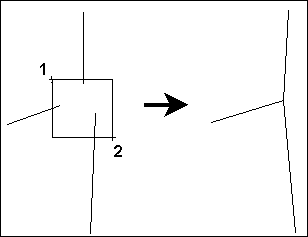Join Endpoints
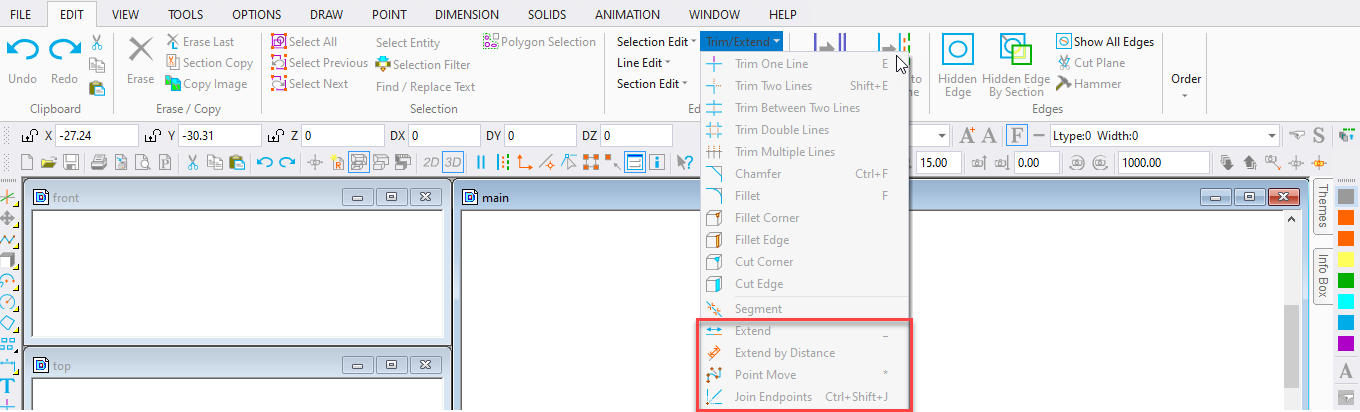
Takes all of the points enclosed within a bounding box and moves them to a single point at the geometric center of the original endpoints. This command works with lines, and curves, as well as arcs drawn as lines.
Point 1: First corner of area to be joined
Point 2: Second corner of area to be joined The following options are available on the Join window:
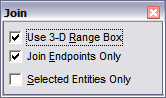
Join Endpoints Only: Joins only the endpoints Point 2: The other side of the corner of the lines. Otherwise all the points included in the bounding box will be joined.
NOTE: To chamfer the corner of a solid object.
Drag a box around the endpoints of the lines to be joined. Do not completely enclose the lines or they will be reduced to a single, tiny point. The bounding box should enclose only the points of the lines you want to join, not the lines themselves.