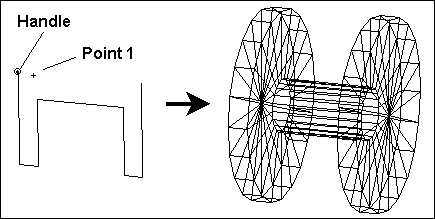Sweep

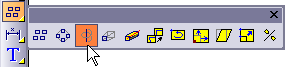
Menu: Draw / Sweep
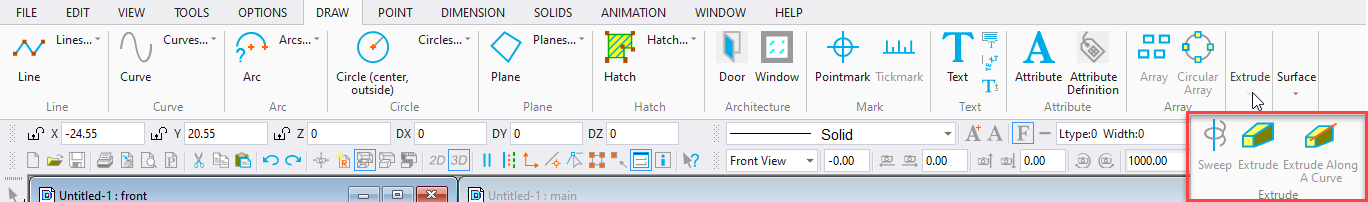
Shortcut Key: W Toolbox Icon
This command is used to create a circular solid object from a single line outlining the silhouette of the object. You can also use this command to make a spiral-shaped object such as a spring or a bolt by specifying an offset for the sweep.
Point 1: Center of rotation
Point 2: Second point for axis of rotation (two-point rotation only)
Select the object you want to sweep, and choose the Sweep command. The following window appears:
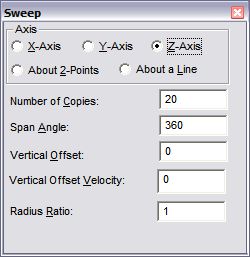
Axis: You can select from five options for the axis of rotation. The object is swept around the first point set, parallel to the axis specified here. You can choose one of the main axes, an axis defined by two points, or an axis defined by an existing line.
Number of Copies: The number of times the original shape is replicated. The more copies you make, the smoother the end result appears, but more copies also take longer to shade or edit.
For most purposes you will probably want at least 10 copies per revolution (one copy every 36 degrees).
Span Angle: The number of degrees the object will sweep about its axis. For a complete, circular extrusion, enter 360°. If you are creating a spiral shape, you can enter more than 360° to achieve more than one revolution. For example, enter 1440 to get four complete revolutions.
Vertical Offset: The distance along the axis of rotation that the final copy is from the original. For normal, circular sweeps, this should be set to zero. If a value is used here, DesignCAD draws a spiral-shaped object instead of a circular object.
Vertical Offset Velocity: The ratio between the initial pitch of the offset and the final pitch of the offset. If a value of 5 is used, the final pitch will be 5 times greater than the initial pitch. If a value of 0 or 1 is used, the pitch will remain constant.
Radius Ratio: The distance from the selection handle to the axis is used for the sweep radius at the beginning of the sweep. The final radius for the sweep equals the beginning sweep radius multiplied by the Radius Ratio.
If a value of 1 is used for the Radius Ratio, the radius stays the same throughout the sweep. If a value greater than 1 is used, the distance from the axis to the extrusion increases throughout the sweep. If a value less than 1 is used, the distance from the axis to the extrusion decreases throughout the sweep.
Example: Draw a spool.
First, draw the outline or shape of the spool (shown below) and select it. Then choose the Sweep command. Enter 20 in the Copies box and 360 for Span Angle. Leave the Offset as 0. Choose the X-Axis and set a point to the right of the handle. DesignCAD sweeps the connected lines and forms the spool.