Polygon(Center, Vertex)
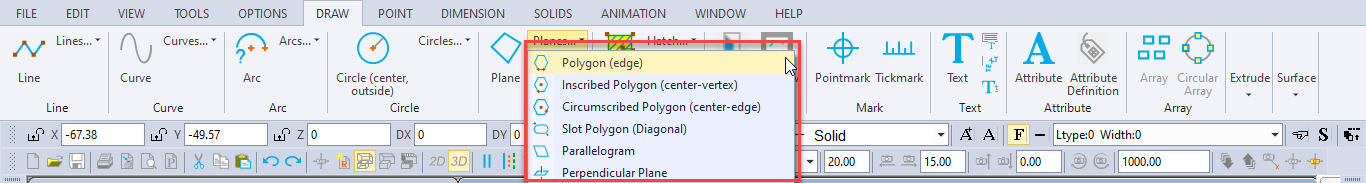
Toolbox Icon:
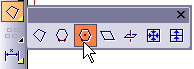
Draws a regular polygon - a convex shape in which each side is the same length.
Point 1: Center of the surface
Point 2: A corner of the surface
Point 3: An orientation point to align the surface in space (3D Mode only)
Enter the number of sides for the polygon in the Number of Sides box. In the Type box you can choose to draw the polygon either from center to a vertex or to the midpoint on one of the sides.
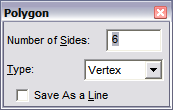
Set a point for the center of the polygon. Set a second point to designate a vertex or the midpoint of a side of the polygon. A third point can be used to determine the plane on which the polygon lies.
If you select Save as a Line, the polygon will be saved as a line entity instead of a plane.