Interruptible Snap
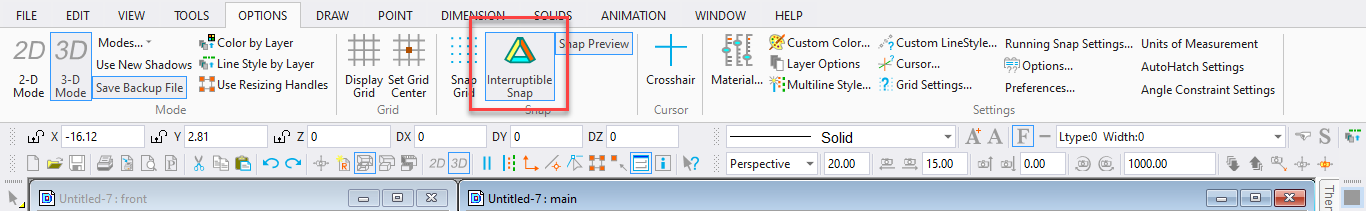
Snap Toolbox Icon:
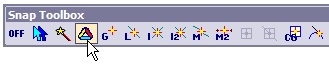
When enabled, the behavior of the snap commands is changed so that one or more snap commands can be used to set the points for another. If disabled, then choosing a snap command cancels the execution of an active snap command.
For example, you can start Midpoint2, then use Line Snap for the first point required for MidPoint2, and Intersect-2 for the second point).
If Interruptible Snap Mode is disabled, choosing a snap command cancels the execution of an active snap command (e.g., if you start Midpoint2, then select and execute Line Snap, a line snap will be performed and the original Midpoint2 selection will be ignored).
When Interruptible Snap is enabled, snap commands affect previously selected snap commands. In the example above, if you start Midpoint2, then use Gravity Snap, the Gravity Snap sets the first point for Midpoint2, and Midpoint 2 is now ready to accept the second input point so it can snap to the center of the two points.