Walk Through

Menu: Animation / Walk Through Mode
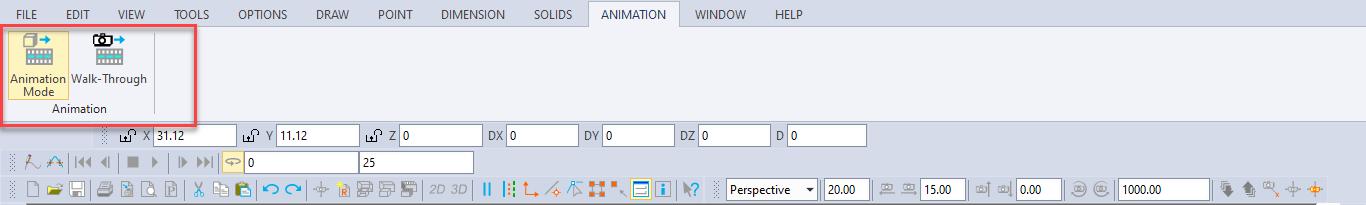
Toggles Walk Through Mode on and off. Walk Through Mode can be used to move a viewer around a DesignCAD drawing.
NOTE: The animation template is saved as a part of the Animation menu.
The main difference between Walk Through Mode and Animation Mode is that Walk Through Mode is only used to change the view of a drawing; items in the drawing cannot be moved or rotated independent of one another. A series of view angles are changed slightly from one frame to another. When all the frames are displayed in rapid succession, the view angle of the viewer moves smoothly around the drawing.
In Walk Through Mode, the Control Panel and Walk window appear.
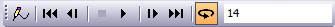
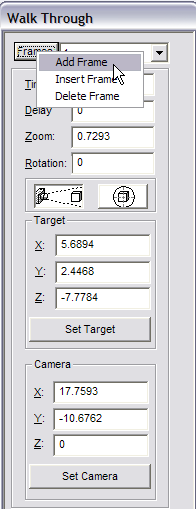
To set the first keyframe, click on the Frames button and select Add Frame from the menu that appears. Set the amount of time (in seconds) to pass between this first frame and the next one in the Times box. Set the amount of time to pass (in seconds) before movement toward the next keyframe begins in the Delay box. You may also want to change the apparent size of the drawing by entering a new value in the Zoom box.
Then use the Set Target and Set Camera areas of the window. The Target area is used to specify what area of the drawing is being focused on (displayed in the center of the view window).
The Camera area is used to specify the viewing location and thus controls the view angle and distance. Finally set the number of frames per second to be inserted between this frame and the next one in the Frames per Second box.
The icons in the middle, above the Target area, can be used to switch between the user view and the camera view.
To add the next keyframe, click on the Frames button and select Add Frame from the menu that appears. Change the amount of time to pass between this frame and the next one or leave it alone so it will be the same as the amount of time between the first frame and this one. Change any or all of the other options. When the view is the way you want it for the second keyframe, add another one.
Repeat this series of actions as many times as necessary to complete your walk through. If you make a mistake select the keyframe you want to change in the Frames list box and change the values.