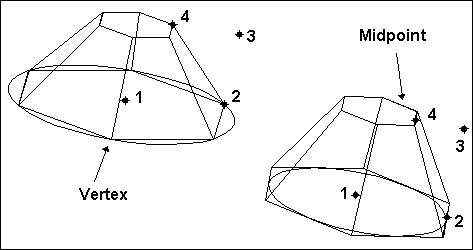Truncated Cone

Menu: Solids / Truncated Cone
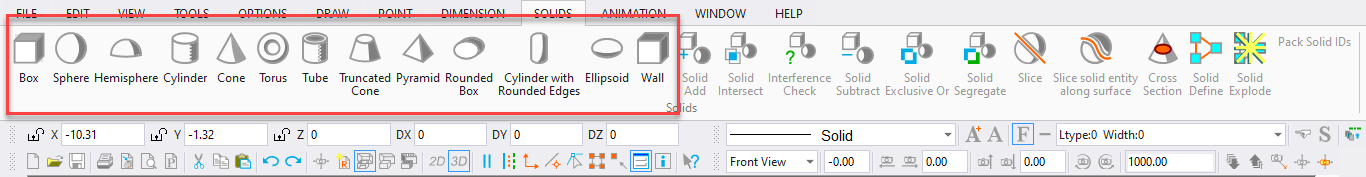
Toolbox Icon:
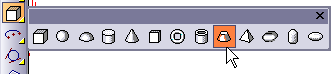
Draws a solid truncated cone.
Point 1: Center of the base of the cone
Point 2: Edge of the base of the cone
Point 3: Height of the cone
Point 4: Edge of the top of the cone
Specify the number of sides or facets around the cone. The more facets the cone has, the smoother it appears.
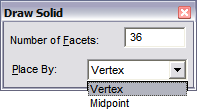
Vertex: The radius of the cone is inscribed by a circle of that radius.
Midpoint: The radius of the cone circumscribes a circle of that radius.
Set a point for the center of the base of the cone, a second point at the edge of the base, and a third point for the cone height. Next, move the cursor inward toward the center and set the fourth point for the edge of the truncated point of the cone.