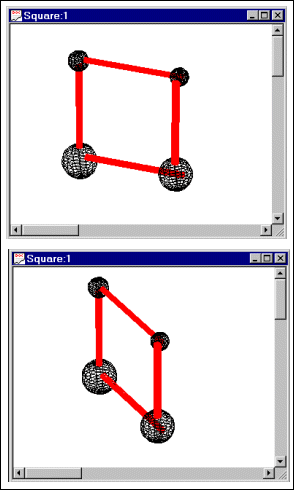Set View

Menu: View / Set View
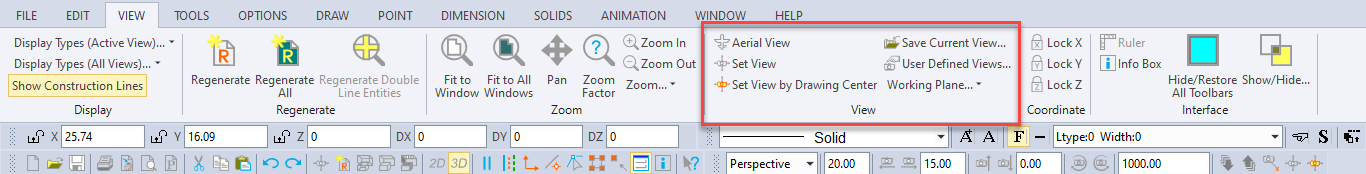
Shortcut Key: Y
Changes the viewer location.
Select the Set View command and move the cursor to the view window. Hold down the left mouse button and drag the cursor across the screen with the mouse. The view changes as you drag the mouse. To preview the drawing at a view position, release the mouse button. Press Enter when you have the desired view.
You can change the perspective of the view by moving the cursor in and out on the Z axis (by pressing Ctrl+Shift and moving the mouse).
This command can be undone with the Zoom Previous command.