Cirle(3 Point)
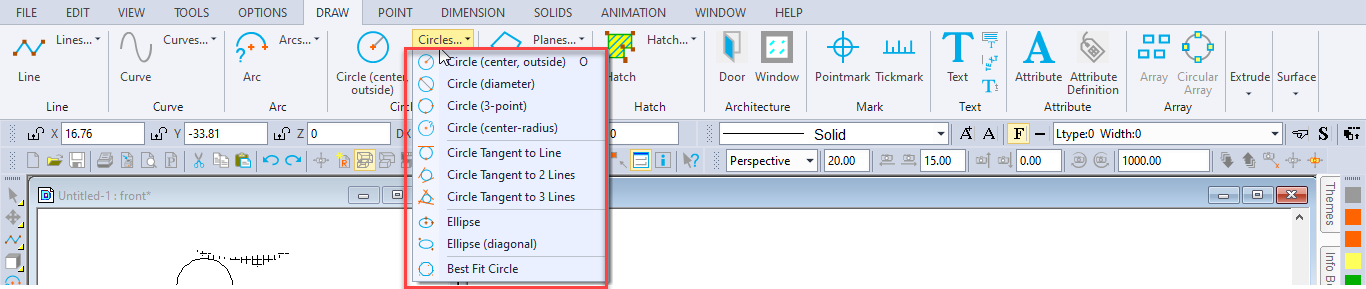
Toolbox Icon:
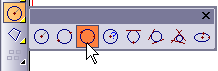
Draws a circle that passes through three points. The three points must not lie in a straight line.
Point 1: Any point on the circle
Point 2: A second point on the circle
Point 3: A third point on the circle
There are three choices for how you want to save the circle:
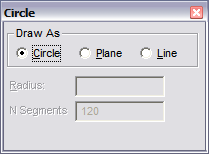
Circle: Stored as an actual circle in the drawing.
Plane: Stored as a circular plane with 120 sides,plane circles can be shaded.
Line: Stored as a line entity. This makes it possible to scale the circle or treat it as a line entity with other commands.
Set three points on the screen through which the circle will pass. To draw the circle in a different plane, move the cursor along the Z axis by holding down Ctrl+Shift and moving the mouse forward or backward. This will move the cursor out or in along the Z axis respectively. The circle will pivot and change size according to the location of the third point on the Z axis. When the circle lies in the desired plane and is the correct size, set the third point.